How to Delete Your Reddit Account
Estimated reading time: 2 minutes, 19 seconds
Reddit, the self-proclaimed “front page of the internet,” is a vast online community where users can engage in discussions, share content, and connect with people who have similar interests. However, there may come a time when you decide that it’s time to part ways with your Reddit account. Whether it’s for privacy concerns or simply to take a break from the platform, deleting your Reddit account is a straightforward process. In this guide, we’ll walk you through the steps with easy-to-follow instructions and screenshots.
Before you start the process, make sure you’re absolutely certain about deleting your Reddit account. Once you delete your account, it cannot be undone, and all your posts, comments, and upvotes will be permanently removed. Also, remember that you can’t delete your account from the mobile app; you’ll need to do it from a web browser.
How to Delete Your Reddit Account
Step 1: Log in to your Reddit account
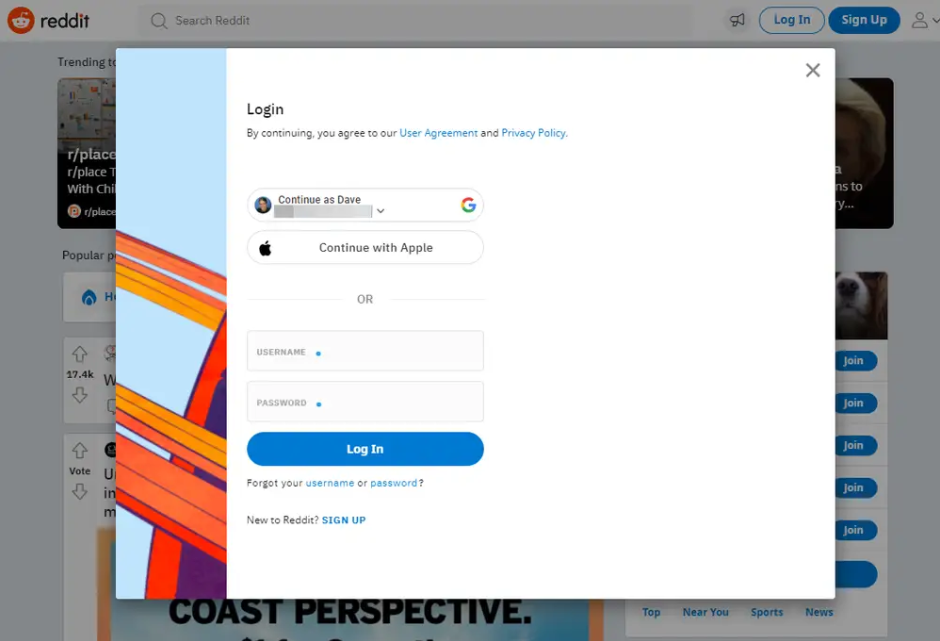
Open your preferred web browser and visit www.reddit.com. If you’re not already logged in, sign in to your Reddit account.
Step 2: Access your user settings
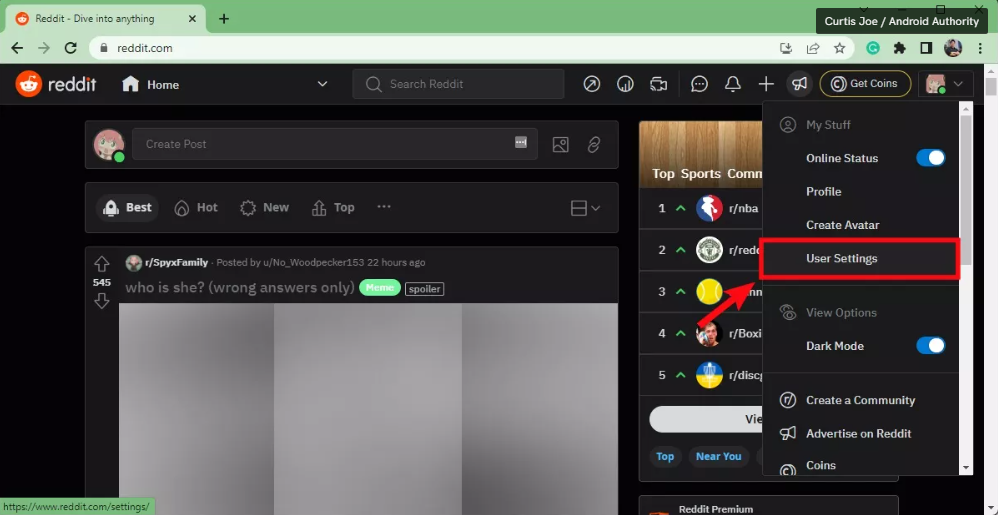
Once you’re logged in, click on your Reddit username located in the upper right corner of the page. This will open a dropdown menu. From this menu, select “User Settings.”
Step 3: Delete your Reddit account
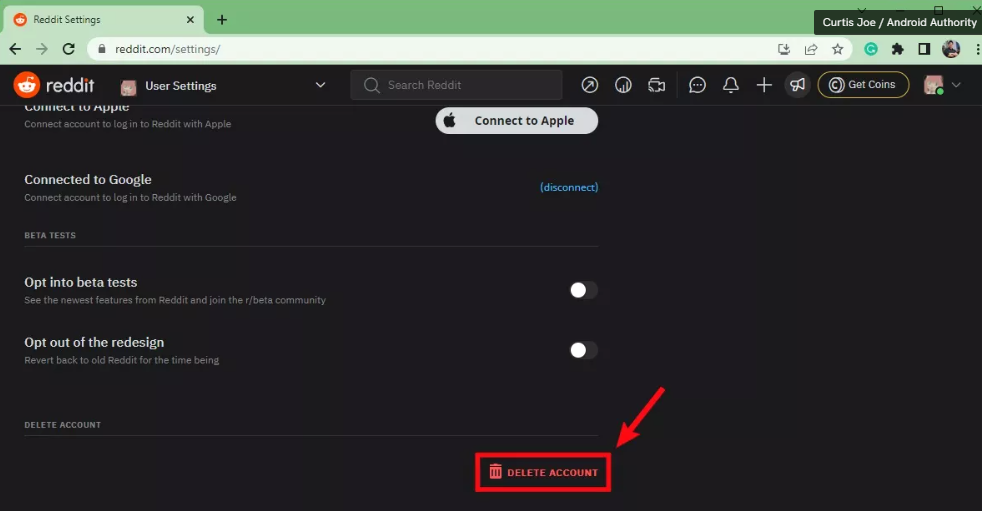
In the user settings, you’ll see a list of options on the left. Scroll down until you find the “Account” section. Under this section, click on the “Deactivate Account” link.
Step 4: Confirm your password
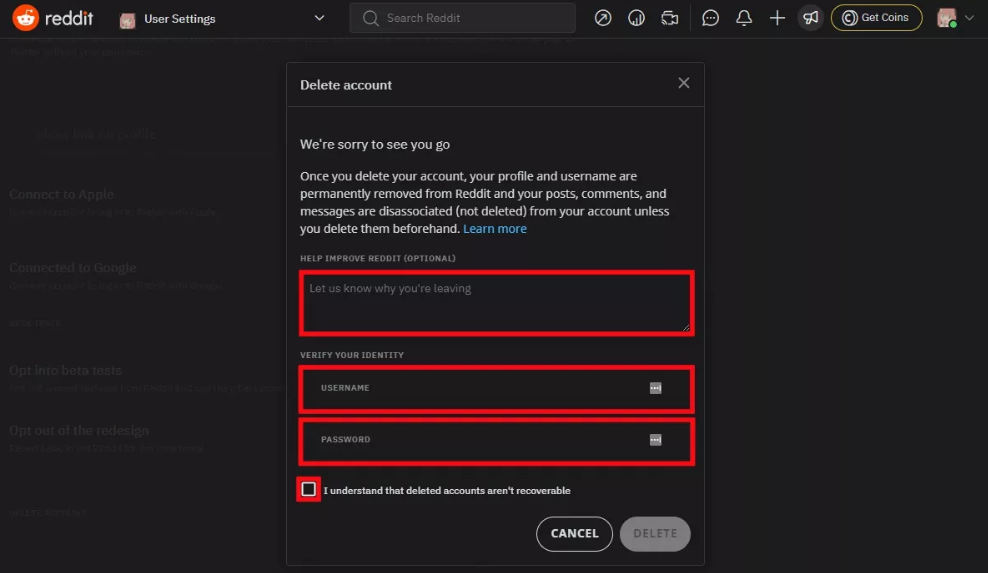
Reddit will ask you to confirm your password for security purposes. Enter your Reddit account password in the provided field and click the “Continue” button.
Step 5: Specify the reason for deactivation
After confirming your password, you’ll be asked to choose a reason for deactivating your Reddit account. Select the most appropriate option from the dropdown menu and, if you wish, provide additional feedback in the text box provided.
Step 6: Delete your account
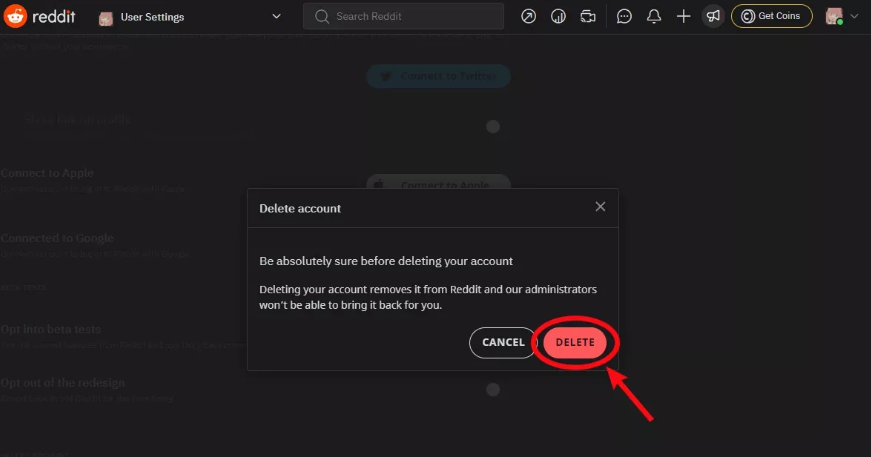
Finally, click the “Deactivate” button to permanently delete your Reddit account. A confirmation message will appear, informing you that your account has been deactivated.
That’s it! Your Reddit account is now deleted. Please note that while your account is deactivated, your username will still be visible on posts and comments, but they will all be listed as “deleted.” Over time, these traces will disappear.
Conclusion:
Deleting your Reddit account is a relatively simple process, and these screenshots should help guide you through each step. Make sure you’ve thought it through and understand that this action is permanent. If you ever decide to return to Reddit, you’ll need to create a new account. Reddit is a vibrant platform, and while departing from it may be the right decision for some, others may find themselves coming back to the engaging discussions and content it offers.
