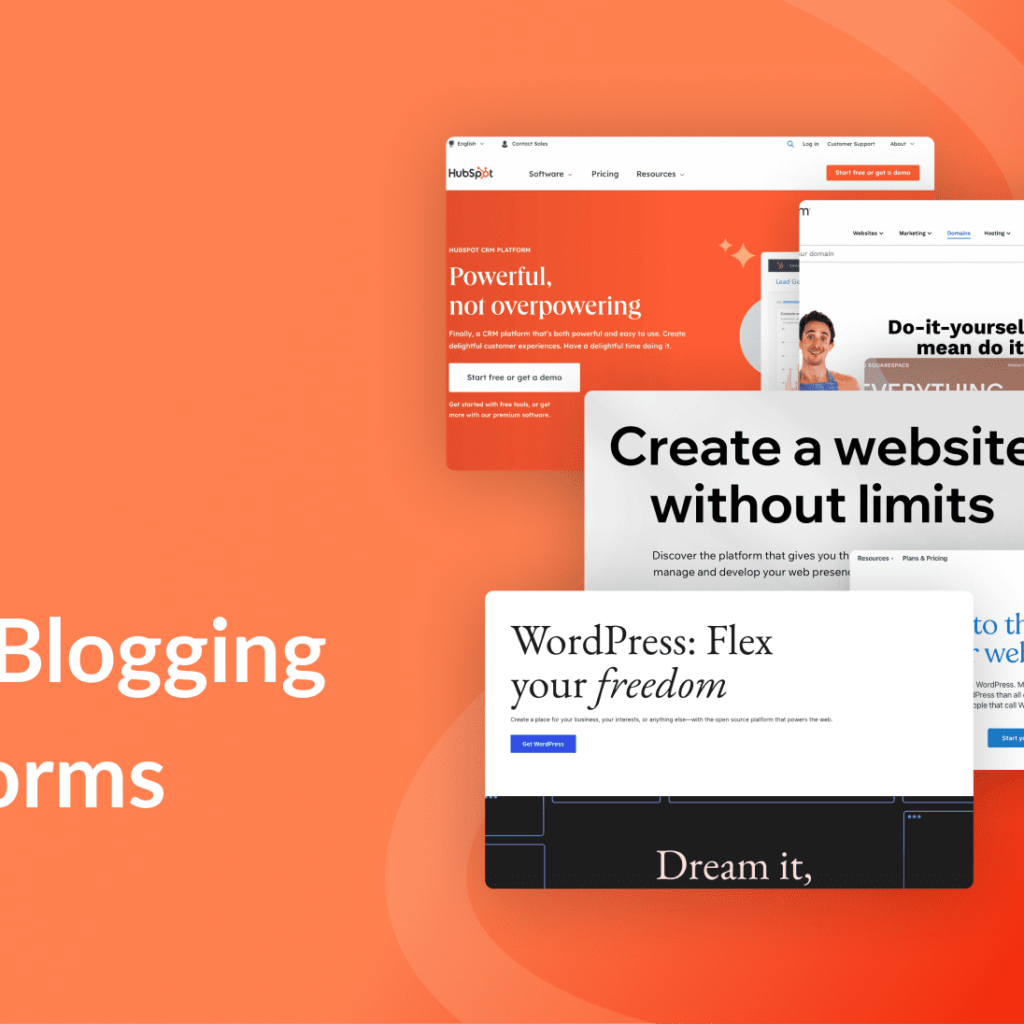In today’s fast-paced world, presentations are an important aspect of effective communication. Whether you’re a student, professional, or entrepreneur, creating visually appealing and engaging presentations can be a game-changer. Artificial Intelligence (AI) has entered the field of presentation and introduced innovative tools to simplify the process.
Table of content
1. Canva
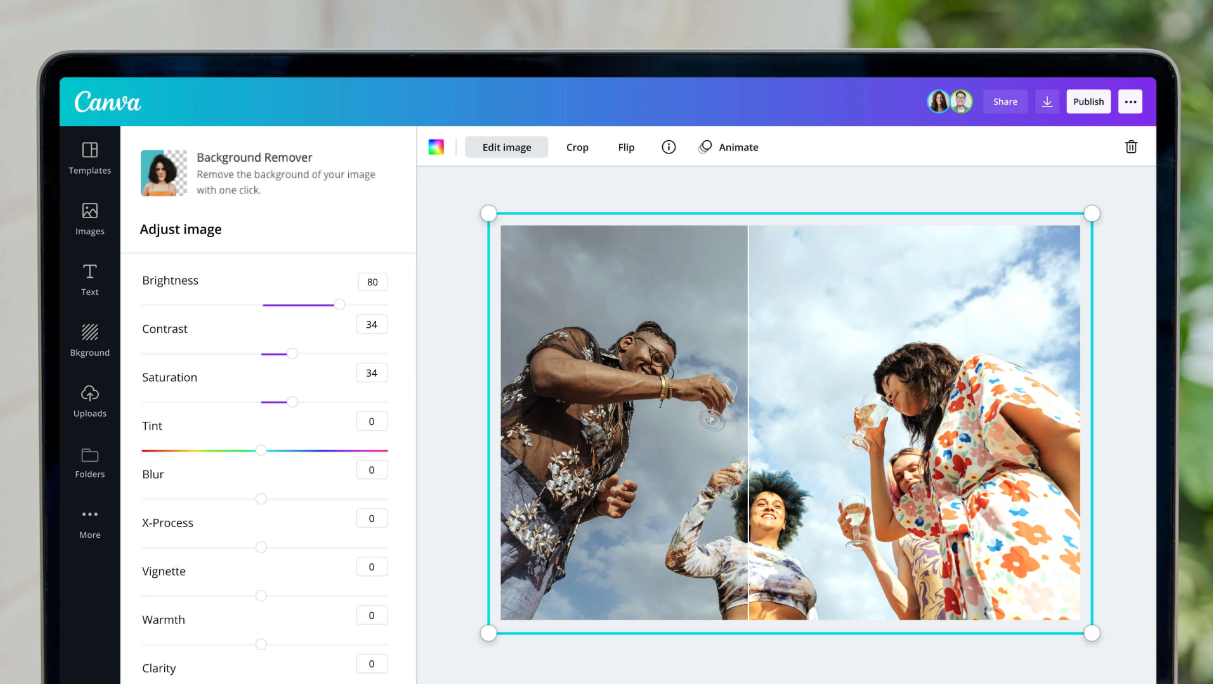
Canva is a versatile design platform that has extended its capabilities to AI-powered presentations. With a user-friendly interface and a huge library of templates, Canva allows you to create stunning presentations effortlessly. AI Elements suggests design elements based on your content, ensuring a polished and professional look.
How to use Canva for AI-powered presentations:
- Go to Canva.
- Sign up or log in to your account.
- Select “Presentation” and choose a template.
- Input your content, and let Canva’s AI suggest design improvements.
2. Beautiful.AI
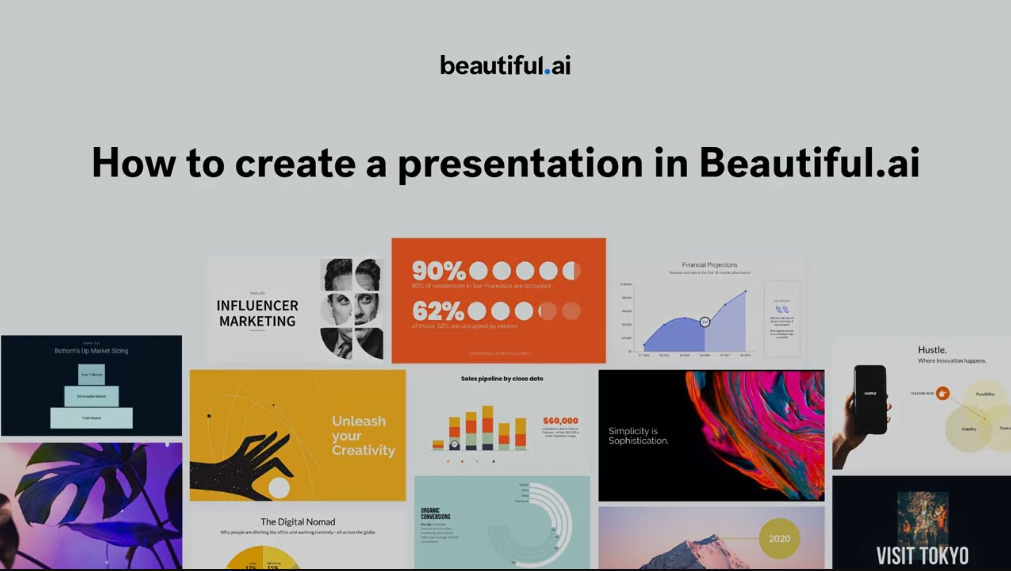
True to its name, Beautiful.AI focuses on creating visually stunning presentations with minimal effort. The AI engine optimizes slide layouts and suggests design improvements, making it an excellent choice for those who want a great presentation without spending hours on details.
How to use Beautiful.AI for AI-powered presentations:
- Visit beautiful.ai.
- Sign up or log in.
- Start with a blank canvas or choose a template.
- Input your content, and let Beautiful.AI handle design suggestions.
3. Zoho Show

Zoho Show combines the power of AI with collaborative features, making it an ideal choice for teams working together on presentations. AI helps with helpful content suggestions, ensuring your message is clear and impactful.
How to use Zoho Show for AI-powered presentations:
- Access Zoho Show.
- Sign in or Create an account.
- Create a new presentation and input your content.
- Use AI suggestions to improve your slides.
4. Ludus
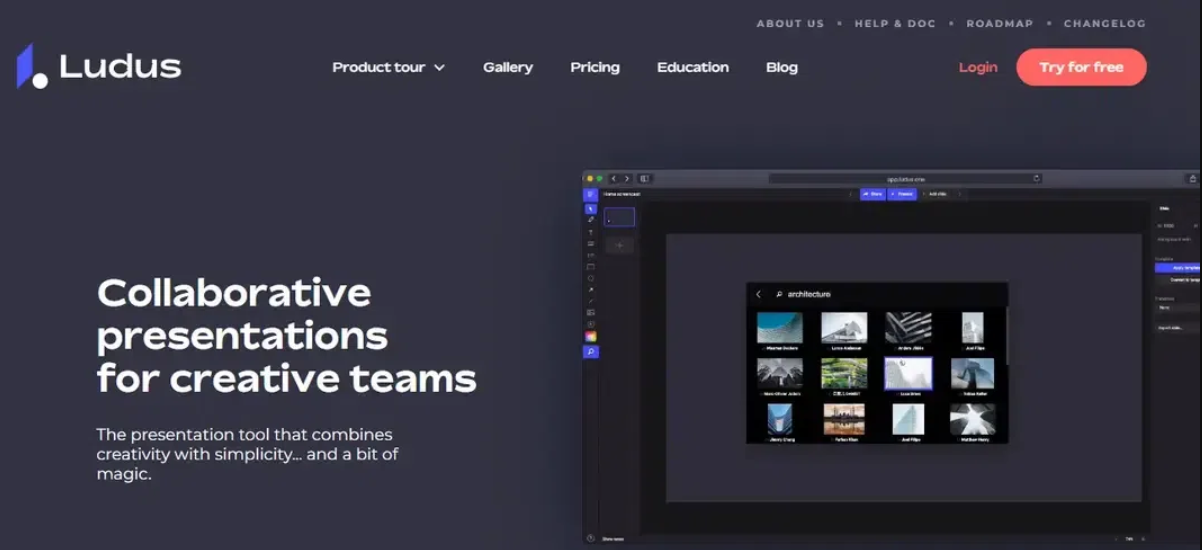
Ludus isn’t just a presentation maker; It is a playground for creative minds. With AI-powered design assistance, Ludus helps you create presentations that are not only informative but also visually stunning.
How to use Ludus for AI-powered presentations:
- Visit the Ludus.
- Sign up or log in.
- Start a new presentation and input your content.
- Explore Ludus’s AI design suggestions for a unique touch.
5. Haiku Deck
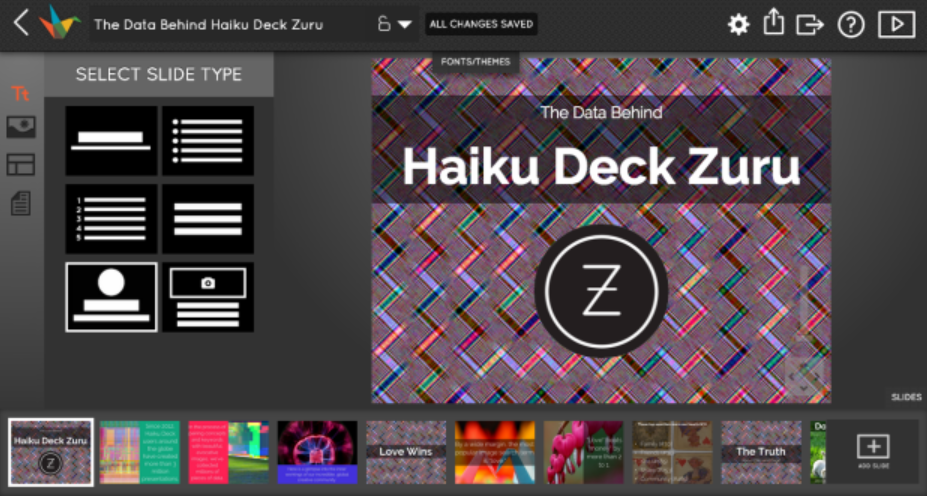
Haiku decks are known for their simplicity and beauty. AI algorithms assist in choosing the layout, fonts, and images to create a cohesive presentation. This is an excellent choice for those who like clean and minimalist designs.
How to use Haiku Deck for AI-powered presentations:
- Visit Haiku Deck.
- Sign in or Create an account.
- Choose a template or start from scratch.
- Input your content, and let Haiku Deck’s AI refine your presentation.
6. Visme
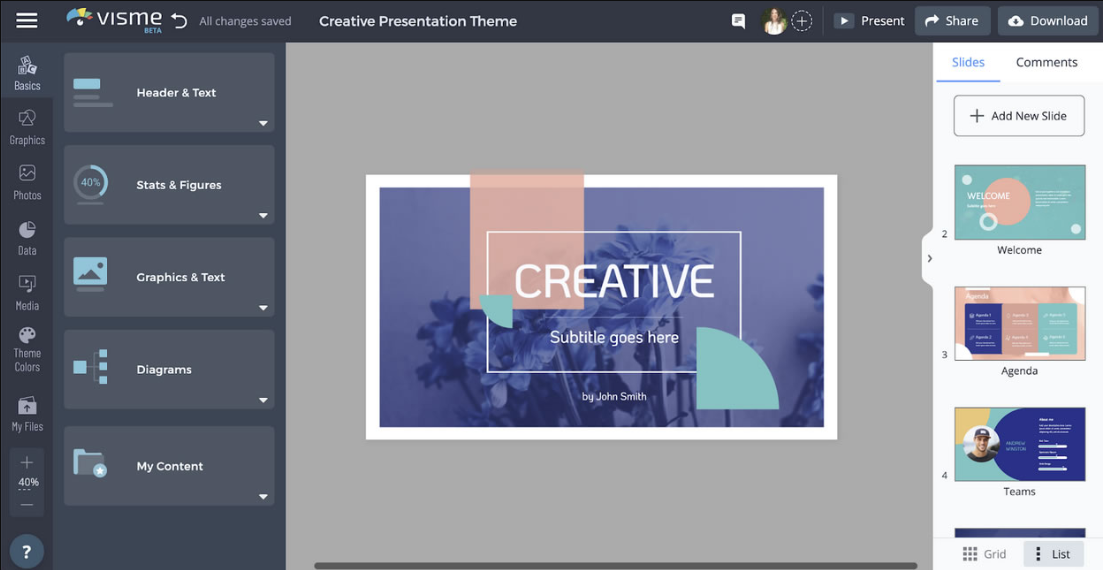
Visme is a comprehensive design tool that incorporates AI for better presentations. It offers features for infographics, animations, and interactive content, making it a popular platform for dynamic presentations.
How to use Visme for AI-powered presentations:
- Visit Visme.
- Sign up or log in.
- Select “Presentation” and choose a template.
- Input your content, and explore AI enhancements for design suggestions.
7. Prezi
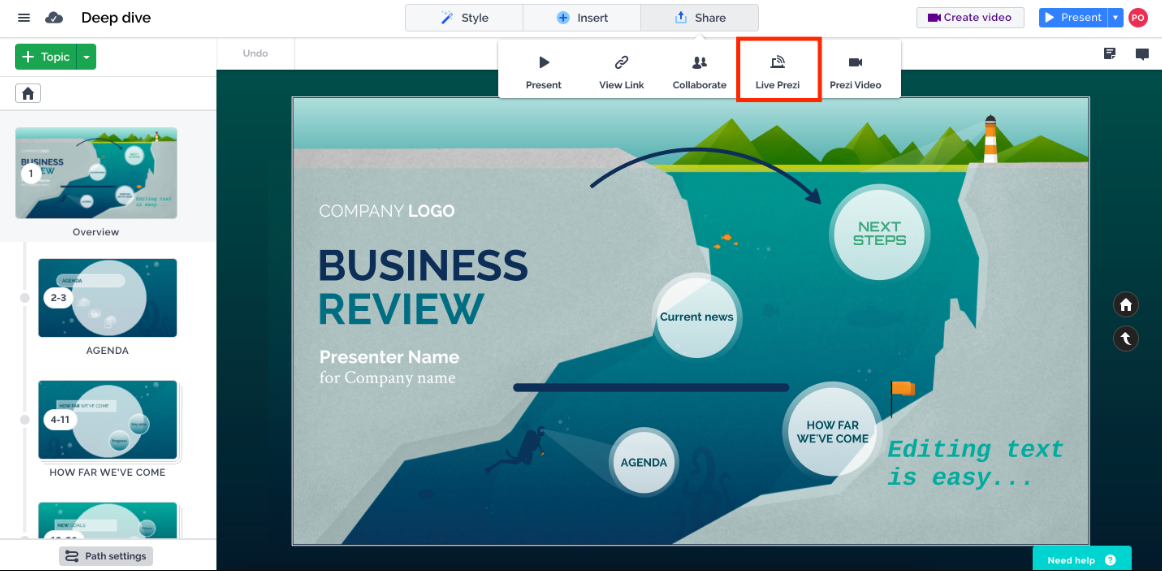
Prezi revolutionizes the traditional linear presentation format with its zoomable canvas. AI helps create dynamic presentations that engage your audience in a non-linear storytelling format.
How to use Prezi for AI-powered presentations:
- Access Prezi.
- Sign up or log in.
- Create a new presentation and input your content.
- Explore Prezi’s AI features to enhance aspects of visual storytelling.
Conclusion
Ultimately, these AI presentation makers empower users to create impressive presentations with minimal effort. Whether you’re a design enthusiast or a busy professional, these tools provide the perfect balance of creativity and efficiency to take your presentations to the next level. Try these and watch your ideas turn into stunning slideshows!