How to See Who Views Your Twitter Profile
Estimated reading time: 2 minutes, 12 seconds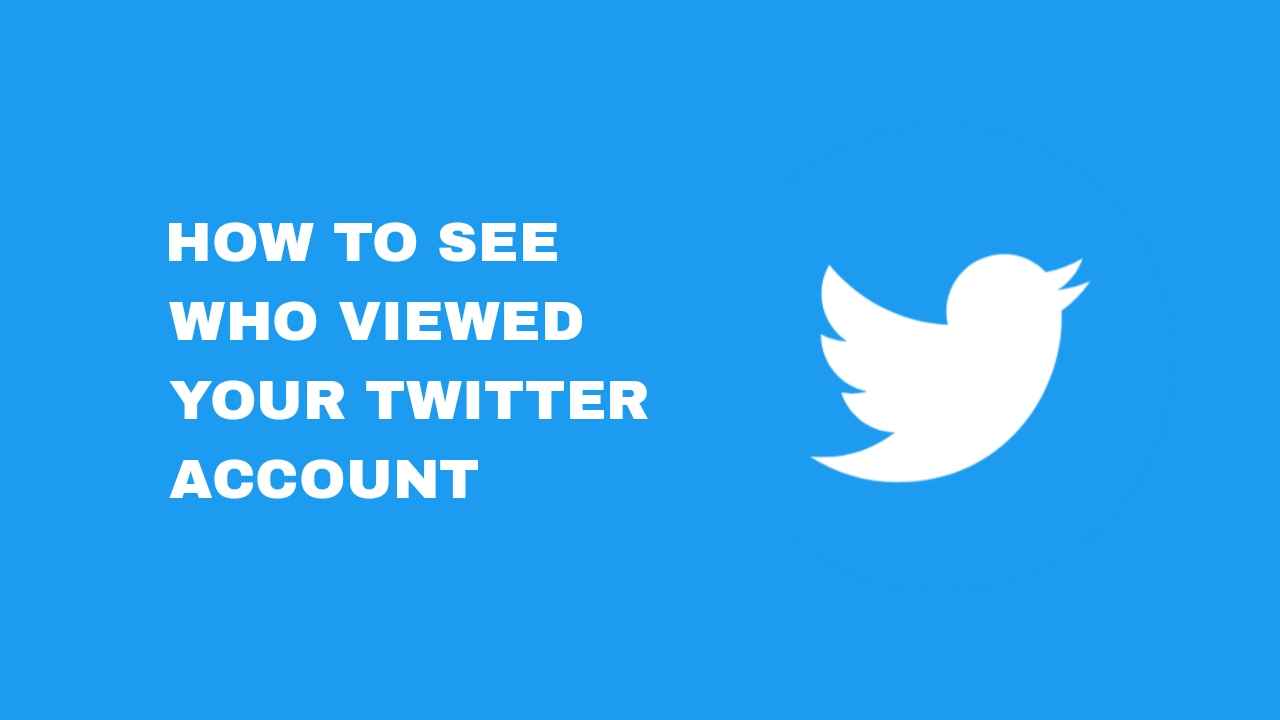
Have you ever wondered who’s been checking out your Twitter profile and lurking in the shadows? It’s a common curiosity, but Twitter doesn’t provide a native feature to see who views your profile. Nevertheless, there are some third-party tools and methods that claim to provide insights into your profile’s viewers. In this guide, we’ll explore how to use these methods, step-by-step, to satisfy your curiosity.
How to use these methods Step-by-Step
Step 1: Sign In to Twitter
Before you begin, make sure you are logged into your Twitter account. You’ll need to access your profile settings later on, and being logged in is crucial.
Step 2: Access Third-Party Websites
To get insights into your Twitter profile’s views, you’ll need to rely on third-party websites and apps. Some popular ones include “Twitter Analytics,” “Twitter Counter,” and “Twitonomy.” In this guide, we’ll use Twitter Analytics as an example.
Step 3: Visit Twitter Analytics
Visit the Twitter Analytics website (https://analytics.twitter.com/) and sign in with your Twitter credentials if prompted. You’ll need to grant necessary permissions for these services to access your Twitter data.
Step 4: Navigate to Your Twitter Profile Insights
Once you’re logged in, Twitter Analytics will provide you with a plethora of data about your Twitter activity. To see who’s been interacting with your profile, navigate to the “Audiences” section.
Step 5: Explore Your Audience Insights
In the “Audiences” section, you’ll find various insights about your followers and those who interact with your tweets. While you won’t get a list of names, you can get a general idea of your audience’s demographics, interests, and more.
Step 6: Analyze Your Twitter Followers
To learn more about your Twitter followers, click on “Followers.” Here, you’ll find data about the interests, location, and other details of those who follow you.
Step 7: Review Top Interests
In the “Followers” section, you can see the top interests of your followers. This can provide you with valuable insights into what topics resonate with your audience.
Step 8: Use Third-Party Tools Wisely
While Twitter Analytics offers valuable insights into your audience, it doesn’t provide a direct list of individuals who’ve viewed your profile. Beware of third-party tools that claim to offer this information. They often require you to grant access to your Twitter account, which can pose security risks.
Conclusion:
While it’s natural to be curious about who views your Twitter profile, Twitter doesn’t officially offer a feature for this purpose. You can, however, gain valuable insights into your audience’s demographics, interests, and behaviors through Twitter Analytics and other tools. Be cautious when considering third-party apps and websites, as they may compromise your account’s security. Always prioritize your online safety while seeking answers to such questions.
