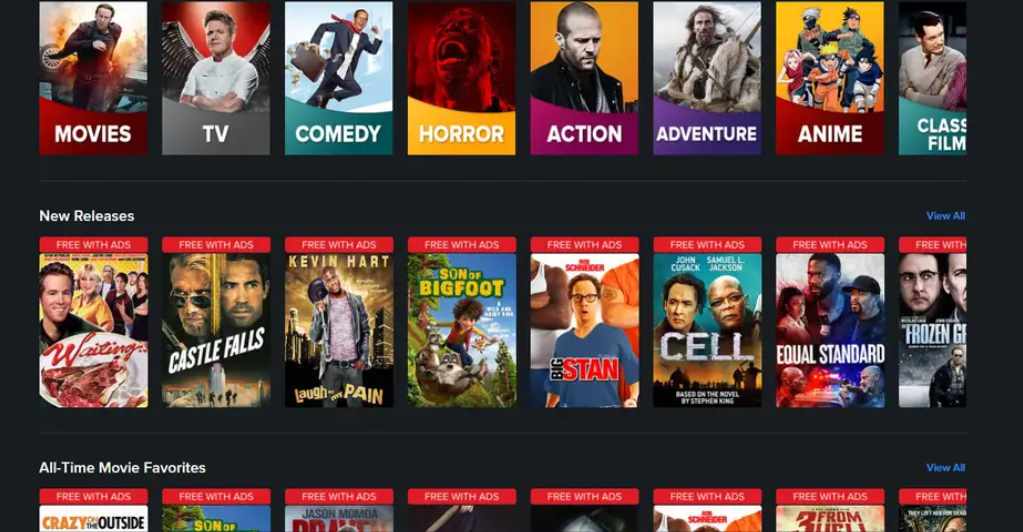Amazon Prime is a fantastic subscription service that offers a multitude of benefits, from fast shipping to access to a vast library of movies, TV shows, and exclusive Amazon content.
If you’re a regular Amazon shopper, a Prime membership can be a game-changer. However, to continue enjoying these perks, you need to know how to renew your Amazon Prime membership.
In this article, we’ll guide you through the renewal process in a simple and human-friendly way.
Table of content
Step 1: Sign In to Your Amazon Account
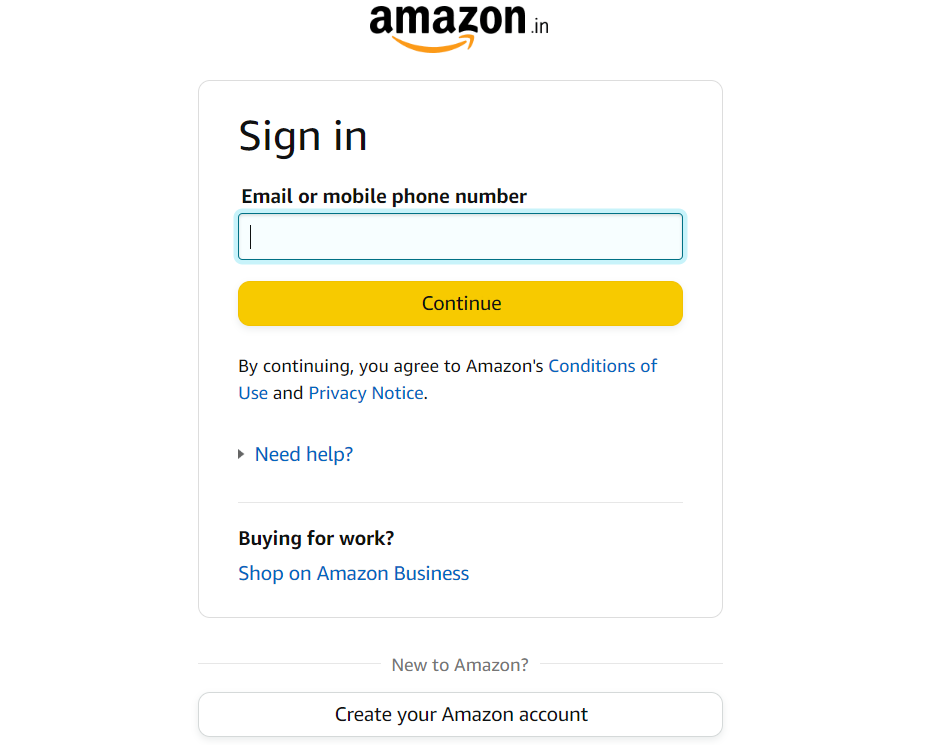
To renew your Amazon Prime membership, start by signing in to your Amazon account. If you don’t have an Amazon account yet, you can easily create one. Ensure that you’re using the same account associated with your current Prime membership.
Step 2: Navigate to Your Prime Membership
Once you’re logged in, hover over the “Accounts & Lists” tab in the upper-right corner of the Amazon homepage. From the drop-down menu, select “Your Prime Membership” to access your Prime account settings.
Step 3: Review Your Prime Membership Details
In your Prime Membership settings, you’ll see a range of information about your current subscription. This includes your renewal date, payment method, and the benefits you’re currently enjoying. Take a moment to review these details to ensure you’re making the right choice.
Step 4: Renew Your Membership
If you want to proceed with the renewal, you’ll see an option that says “Renew Your Membership.” Click on this option to initiate the renewal process.
Step 5: Select Your Renewal Plan
Amazon offers several membership plans, such as monthly or annual subscriptions. Choose the one that best suits your needs and budget. The annual plan often offers cost savings compared to the monthly option.
Step 6: Payment Method
Amazon will prompt you to select a payment method. You can choose an existing one, add a new card, or select an alternative payment method. Ensure that your chosen payment method is up to date and has sufficient funds.
Step 7: Confirm and Complete the Renewal
Review your order summary to ensure that everything is correct. Double-check the plan you’ve selected, the payment method, and the renewal date. Once you’re satisfied, click the “Confirm renewal” or “Place your order” button to complete the renewal process.
Step 8: Confirmation and Enjoy Your Benefits
After successfully renewing your Amazon Prime membership, you’ll receive a confirmation email. Your account will be updated with the new membership period, and you can continue enjoying all the benefits that come with Amazon Prime.
Conclusion
Renewing your Amazon Prime membership is a straightforward process that ensures you continue to enjoy the fantastic perks that come with the subscription. By following these simple steps, you can quickly and easily extend your Prime membership, saving both time and effort. So, keep your account up to date and enjoy the convenience of fast shipping, streaming, and much more with Amazon Prime. Happy shopping!