How to Turn Off Amber Alerts on iPhone
Estimated reading time: 2 minutes, 34 seconds
Amber Alerts play an important role in informing the public about missing children, but the constant notifications can be overwhelming. If you want to turn off Amber Alerts on your iPhone, this step-by-step guide will help you navigate the settings without compromising security.
Understanding Amber Alerts
Before diving into this process, it is important to understand the significance of an Amber Alert. These alerts are issued for child abduction cases and are designed to engage the public in the search for missing children. Although their importance cannot be underestimated, frequent notifications may not be suitable for everyone.
Why turn off Amber Alerts?
People may have a variety of reasons for wanting to temporarily disable these alerts. This may be due to work commitments, important meetings or simply the need for uninterrupted personal time. Whatever the reason, it is important to balance the need for information with the need for personal space.
Step 1: Unlock your iPhone
Start by unlocking your iPhone. This may seem obvious, but it’s the first step to accessing your device’s Settings.

Step 2: Open the Settings app
Find and tap the Settings app on your Home screen. It usually has an icon with a gear.
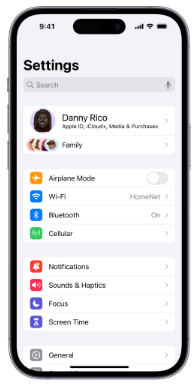
Step 3: Scroll down to Notifications
Look for the “Notifications” option on the Settings menu as you scroll down. This is where you manage all the notifications on your device.
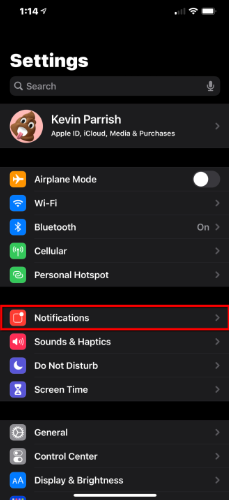
Step 4: Select Government Alerts
Within the Notifications menu, look for “Government Alerts.” This is where you can manage emergency alerts, including Amber Alerts.
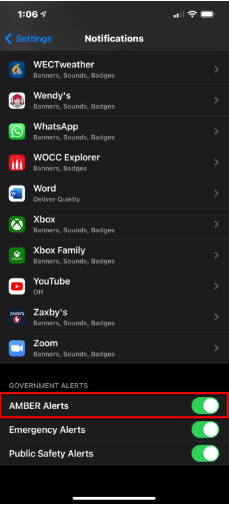
Step 5: Toggle Amber Alerts
Once you’re in Government Alerts, find the toggle switch next to “Amber Alert.” To disable Amber Alerts on your device simply turn it off.
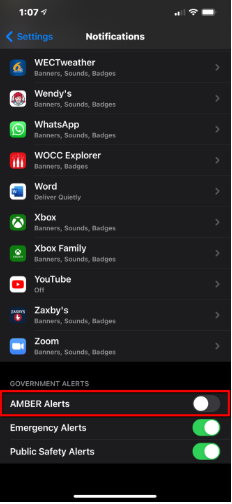
Alternative method: do not disturb
If you prefer a temporary solution, consider using the “Do not disturb” feature. This silences all notifications, including amber alerts, for a specified period.
Ideas for emergency alerts
Although turning off Amber Alerts is a personal choice, it is important to consider the potential impact on public safety. Staying informed about emergency situations is important for the well-being of your community.
Balancing security and convenience
It is important to strike the right balance between staying informed and personal convenience. Explore the settings that allow you to customize the types of alerts you receive, ensuring you still get information about serious situations.
Impact of Amber Alert
Take a moment to consider the positive impact Amber Alerts can have on reuniting families. Although it is fine to manage notifications, it is essential to recognize their importance.
Common misconceptions
Clear up some common misconceptions about Amber Alerts, such as the idea that turning them off disables emergency notifications entirely. Explain that other emergency alerts will still be received.
Stay informed responsibly
Encourage users to stay informed responsibly. If turning off Amber Alerts, consider alternative ways to stay updated on local news and emergencies.
Conclusion
In a world full of constant information, it is essential to manage them to suit our individual needs. Turning off Amber Alerts on your iPhone is a personal choice, but it’s important to strike a balance between personal convenience and community well-being.
