6 Best Camera for OnlyFans: Quality Gear for Content Creation
Estimated reading time: 6 minutes, 50 seconds
Best Camera for OnlyFans
Thinking of leveling up your OnlyFans content? You’re in the right place. In today’s creator economy, camera quality isn’t just about looking good-it’s about standing out, earning trust, and keeping subscribers engaged.
Whether you’re just starting or ready to upgrade, the right camera can transform your content from basic to binge-worthy. But don’t worry-this isn’t about pushing expensive gear.
It’s about helping you choose what actually fits your workflow, space, and goals. In this guide, you’ll find updated, real-world advice trusted by creators who’ve been there. Let’s break down exactly what camera you need to grow your audience-and make every shot count.
Understanding Your Content Creation Needs
Before diving into specific camera recommendations, it’s important to understand what makes great content on platforms like OnlyFans. Your audience expects crisp, clear images with good lighting and sharp details. Poor image quality often translates to fewer subscribers and lower engagement rates.
The type of content you plan to create also matters. If you’re focusing primarily on photography, you might prioritize different features than someone who creates mostly video content. Consider factors like:
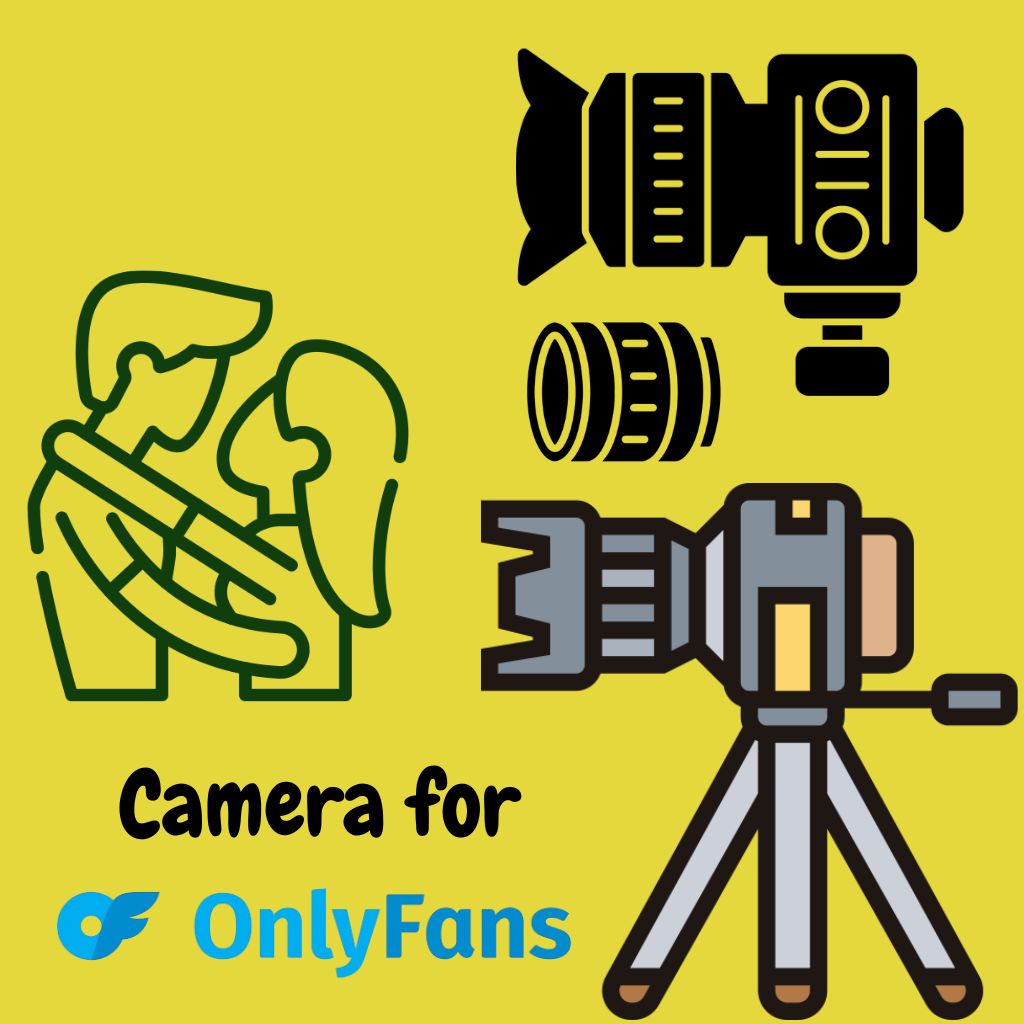
Essential Camera Features for Content Creators
When evaluating cameras for content creation, several key features stand out as particularly important:
Top Camera Recommendations by Budget
1. Entry Level Options ($300-$600)
2. Mid-Range Choices ($600-$1200)
3. Professional Level ($1200+)
Best Camera for OnlyFans Video Content
Video content requires additional considerations beyond still photography. Frame rates, recording limits, and stabilization become crucial factors.
For video-focused creators, the Canon EOS M50 Mark II stands out as an excellent choice. It records high-quality 4K video, has good stabilization, and the flip-out screen makes self-recording simple. The autofocus works smoothly during video recording, preventing the hunting that can ruin a shot.
The Sony a6400 is another strong contender, offering excellent video quality with advanced features like S-Log recording for those who want to do color grading in post-production.
Read Also:- Best Free OnlyFans Models – Top OnlyFans accounts
Lighting and Accessories Matter Too
Even the best camera won’t produce great results without proper lighting. Natural light from a large window is often the most flattering, but ring lights or softbox lighting kits can provide consistent results regardless of time of day.
Consider these essential accessories:
Setting Up Your Shooting Space
Your environment plays a huge role in content quality. A clean, organized background helps keep focus on you rather than distracting elements. Consider the colors in your space and how they complement your skin tone and outfits.
Good ventilation is important too, especially during longer shooting sessions. Cameras can generate heat, and you’ll want to stay comfortable while working.
Smartphone vs Dedicated Camera
Modern smartphones take impressive photos and videos, and many successful content creators use them exclusively. The latest iPhone and high-end Android devices can produce professional-looking results, especially when paired with good lighting.
However, dedicated cameras still offer advantages:
Post-Production and Editing
Great content often comes together in the editing process. Whether you’re using a smartphone or dedicated camera, learning basic editing skills will significantly improve your results.
Free options like Adobe Lightroom Mobile or VSCO can enhance photos, while apps like InShot or CapCut work well for video editing. For more advanced work, desktop software like Adobe Photoshop and Premiere Pro offer professional capabilities.
Staying Motivated and Consistent
Creating content regularly can be challenging, but consistency is key to building and maintaining an audience. Set up your equipment in a dedicated space where you can quickly start shooting when inspiration strikes.
Batch shooting – creating multiple pieces of content in one session – can help maintain consistency even when you’re busy. Plan outfits, poses, and concepts in advance to make the most of your shooting time.
FAQs
1. What camera do most OnlyFans creators use?
Most successful OnlyFans creators use a mix of high-end smartphones and entry-level mirrorless cameras. Popular choices include the iPhone Pro series, Samsung Galaxy S series, Sony a6000 series, and Canon EOS M series cameras.
2. Do I need an expensive camera for OnlyFans?
No, you don’t need an expensive camera to create quality content. Many creators start with smartphones and upgrade as their income grows. Good lighting and composition matter more than expensive equipment.
3. What’s more important: camera or lighting for content creation?
Lighting is generally more important than the camera itself. Great lighting can make a basic camera produce stunning results, while poor lighting will make even expensive cameras look bad.
4. Should I buy a DSLR or mirrorless camera for content creation? 4.
Mirrorless cameras are typically better for content creators because they’re smaller, lighter, and most have flip-out screens that make self-shooting easier.
5. How much should I spend on my first content creation camera?
Budget $400-$600 for your first dedicated camera setup including basic accessories. This range offers excellent options that will serve you well as you grow your content creation skills.
6. Can I make money on OnlyFans using just my phone camera?
Absolutely. Many successful creators use only smartphones, especially newer models with advanced camera systems. Focus on lighting, composition, and consistency rather than expensive equipment.
7. What lens should I get for portrait content?
A 50mm or 85mm lens (or equivalent on crop sensor cameras) works well for portraits. These focal lengths provide flattering perspective and nice background blur when desired.
Conclusion
Choosing the right camera for your OnlyFans journey isn’t just about gear-it’s about leveling up your content, building trust, and showing up with confidence. Whether you’re using a smartphone or upgrading to a mirrorless camera, what matters most is how well your setup supports your creative flow.
The cameras in this guide are trusted by real creators and tested in real-world conditions-so you’re getting recommendations that actually work. Remember, consistency and lighting often matter more than price tags.
So invest wisely, shoot smart, and let your content speak for itself. Your next viral post could be just one click away-start creating like a pro today.
