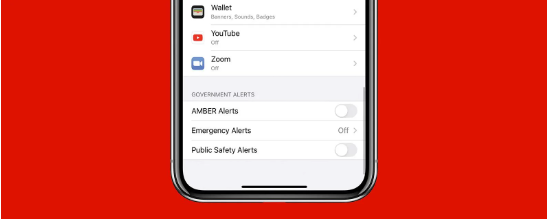Zoom has become a ubiquitous platform for connecting people far and wide. While the default participant list provides some insight, many users are wondering how to delve deeper into the details of who participated in a Zoom meeting. In this comprehensive guide, we explore different methods and tools to effectively track meeting attendance. A. Brief […]
Continue reading →How to
Losing contacts on your iPhone can be a stressful experience, especially when those contacts are important to both personal and business connections. Luckily, Apple provides a built-in solution to recover deleted contacts, and in this step-by-step guide, we’ll walk you through the process to make sure you get your lost contacts back seamlessly. Can recover […]
Continue reading →Motion tracking allows you to attach elements in your video to a moving object, maintaining their relative position as the object moves. It is a powerful tool to enhance visual effects and make your videos more attractive. Let’s go through the step-by-step process of using motion tracking in CapCut. Step 1: Install and open CapCut […]
Continue reading →Zoom, being one of the most popular platforms for online meetings, offers a ton of features to enhance collaboration. One such essential feature is the ability to record meetings for future reference or share them with absentees. However, manually starting the recording for each meeting can be cumbersome. In this comprehensive guide, we’ll walk you […]
Continue reading →Snapchat is a popular social media platform known for its unique features including disappearing messages and creative filters. However, one aspect that users may find irritating is the camera sound that plays when taking a photo or recording a video. Whether you’re trying to carefully capture a moment or simply prefer silence, turning off camera […]
Continue reading →Welcome to the vibrant world of Snapchat, where every Snap is an opportunity to share your story with friends and followers. One of the best features Snapchat offers is the ability to add location information or filters to your posts, giving your Snaps an extra touch of personalization. In this comprehensive guide, we’ll walk you […]
Continue reading →Social media is a dynamic space where trends and technologies evolve rapidly. One such interesting feature that has caught the attention of Snapchat users is the AI gender-change filter. This article will take you on an exploration of the process of changing your gender on Snapchat using this fascinating feature, its implications, social impacts, and […]
Continue reading →Bitmoji avatars have become a staple in digital communication, allowing users to uniquely express themselves. Snapchat’s integration with Bitmoji adds a personalized touch to your Snaps, making your conversations more engaging and fun. In this guide, we’ll walk you through the steps to create and edit your Bitmoji avatar on Snapchat, ensuring you stand out […]
Continue reading →Emergency alerts are important tools for disseminating vital information in times of crisis. However, the constant barrage of information can become overwhelming for some individuals. In this guide, we’ll explore the reasons someone might want to turn off emergency alerts, how to do it on both Android and iOS devices, and the broader implications of […]
Continue reading →Emergency alerts on your iPhone serve an important purpose, but there are situations where you may prefer not to receive them. Whether you’re in a meeting, at a movie, or just want some peace, turning off these alerts is a straightforward process. Understanding emergency alerts Before we get into the ‘how’, let’s take a quick […]
Continue reading →