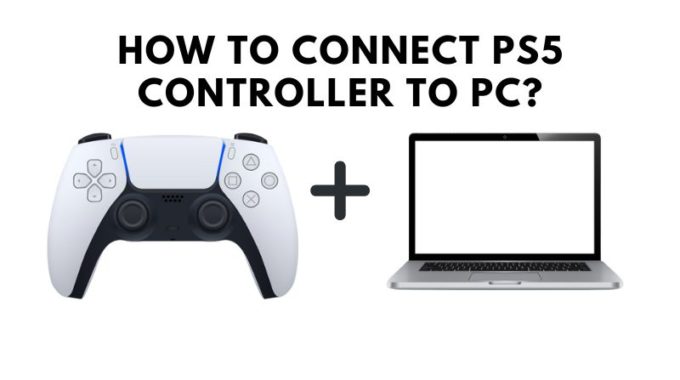Congratulations on your new PlayStation 5 (PS5) purchase! The PS5 is a cutting-edge gaming console that promises an immersive gaming experience, and setting it up correctly is essential to enjoy its full potential. Step-by-Step process of setting up your PS5, from unboxing to playing your favorite games.
8 Best Steps to Set Up Your PS5
Step 1: Unboxing
Before you can dive into the world of gaming, you need to unbox your PS5. When you open the box, you’ll find the following components:
- The PS5 console.
- A DualSense wireless controller.
- HDMI and power cables.
- A stand for vertical positioning (optional).
- An instruction manual.
Carefully unpack all these items and place them on a clean, flat surface.
Step 2: Console Placement
Choose a suitable location for your PS5. It’s crucial to place the console on a stable and well-ventilated surface to prevent overheating. You can use the included stand to position your PS5 either vertically or horizontally, depending on your preference.
Step 3: Connect Cables
- Connect one end of the HDMI cable to the HDMI OUT port on the back of your PS5 console.
- Connect the other end of the HDMI cable to an available HDMI input on your TV or monitor.
- Plug the power cable into the power port on the back of the PS5 console.
- Plug the other end of the power cable into a power outlet.
Step 4: Power On
Press the power button on the front of the PS5 console. The power button is located on the bottom-center of the front panel. Your PS5 will start up, and you will see the PlayStation logo on your screen.
Step 5: Initial Setup
Follow the on-screen instructions to select your language, region, and set up your internet connection. You can choose between a wired or wireless connection, depending on your network setup. If prompted, sign in with your PlayStation Network (PSN) account or create a new one.
Step 6: System Software Update
It’s essential to keep your PS5’s system software up-to-date to access the latest features and security enhancements. If your PS5 prompts you to update, follow the on-screen instructions to complete the process.
Step 7: Customize Settings
After the initial setup, you can customize your PS5’s settings, such as display and audio preferences, notifications, and user profiles. These settings can be adjusted to suit your gaming preferences.
Step 8: Insert Game Discs or Download Games
You can start gaming by inserting a game disc into the disc drive on the PS5. If you prefer downloading games, visit the PlayStation Store and choose from a vast selection of titles available for purchase.
Step 9: Enjoy Gaming
With everything set up and your favorite games ready to play, you can now immerse yourself in the world of gaming on your PS5. The DualSense controller, with its haptic feedback and adaptive triggers, will provide a more immersive experience than ever before.
Conclusion
Setting up your PS5 is a straightforward process, and it’s the first step to an incredible gaming experience. Following these steps ensures that your console is ready to run the latest games and take full advantage of its powerful hardware. So, unbox your PS5, connect the cables, customize your settings, and start enjoying all the gaming goodness it has to offer. Happy gaming!