How to Delete Your Reddit History
Estimated reading time: 2 minutes, 26 seconds
Reddit is a platform where millions of users discuss and share content on various topics. While it’s a great place to engage with the online community, there might come a time when you want to clear your Reddit history for privacy or personal reasons. Deleting your Reddit history can help you remove your previous posts and comments. In this guide, we will take you through the process step by step, and we’ve included screenshots to make it as user-friendly as possible.
Follow these Steps:
Step 1: Log into Your Reddit Account
Start by opening your web browser and going to www.reddit.com. If you’re not already logged in, enter your username and password to access your Reddit account.
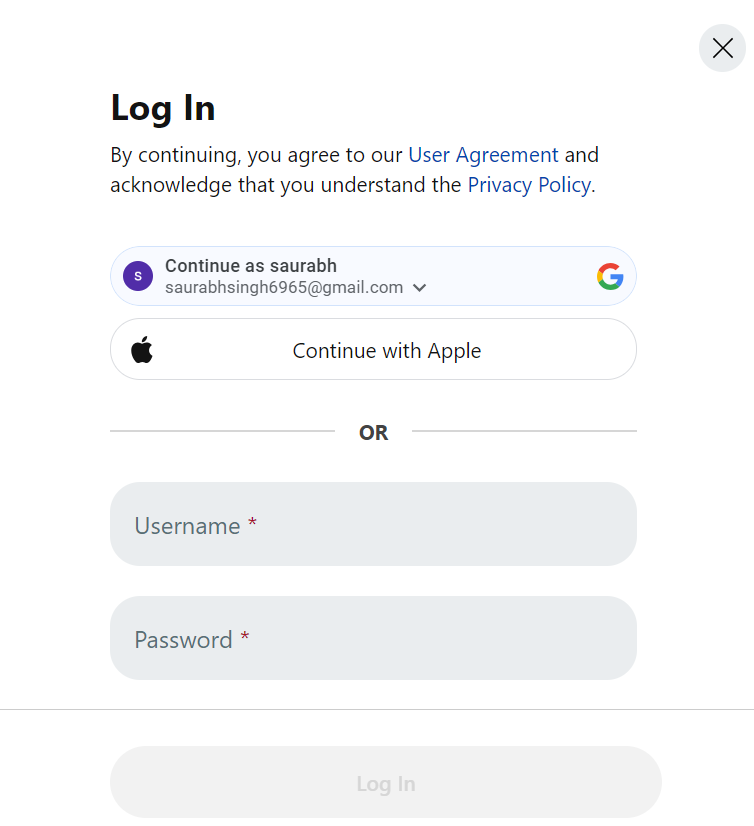
Step 2: Navigate to Your Profile
After logging in, click on your profile picture in the top right corner of the screen. This will take you to your user profile page.
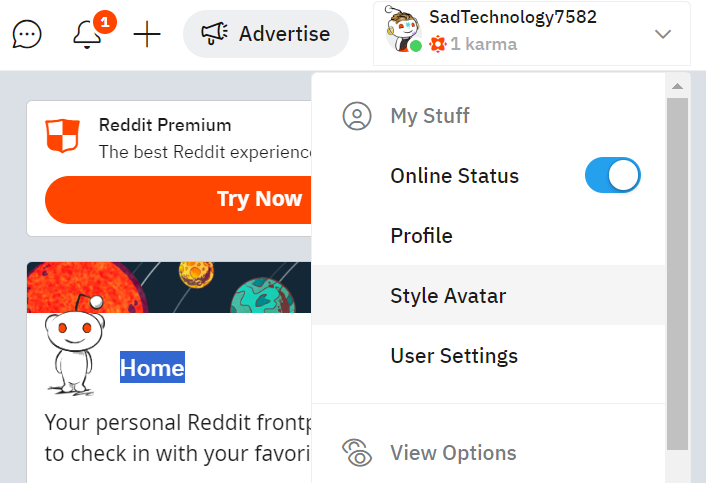
Step 3: Access Your Post and Comment History
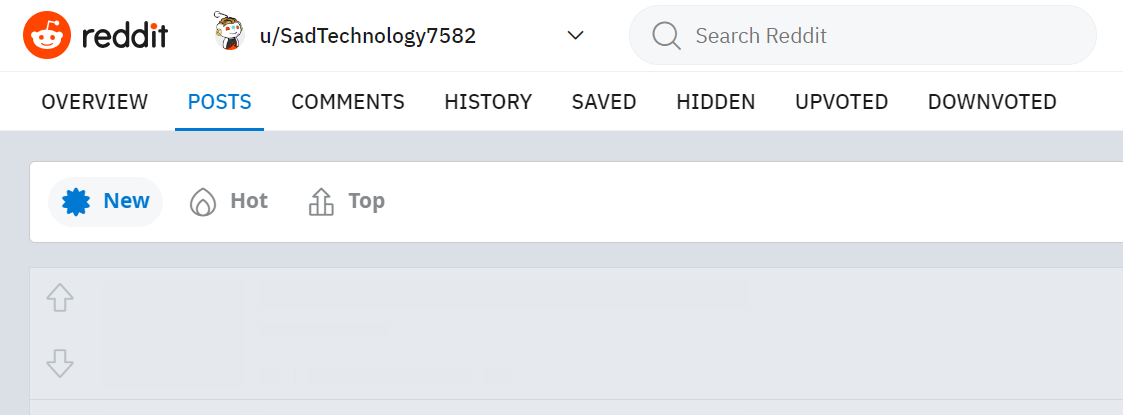
Once on your profile page, locate the “Posts” and “Comments” tabs below your profile picture. Click on the “Posts” tab to access your post history or the “Comments” tab to access your comment history, depending on what you want to delete.
Step 4: Select Posts or Comments to Delete
In the “Posts” or “Comments” tab, you will see a list of your previous posts or comments. To delete an individual post or comment, click on the three dots (ellipsis) next to the item you want to remove.
Step 5: Delete the Post or Comment
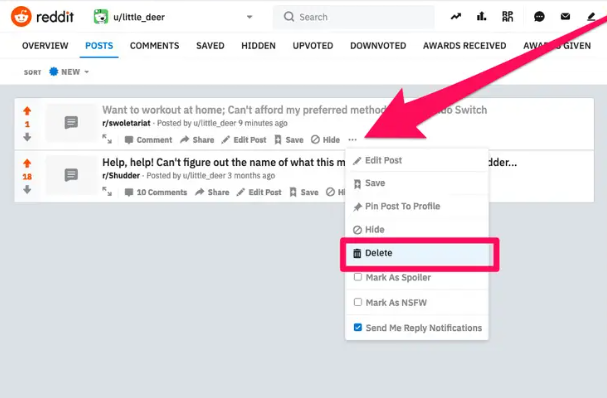
After clicking the ellipsis, a menu will appear with various options. Select “Delete” to remove the post or comment.
Step 6: Confirm Deletion
Reddit will ask you to confirm your decision to delete the post or comment. Click “Delete” to proceed.
Step 7: Repeat as Needed
Repeat steps 4-6 for each post or comment you wish to delete. This process allows you to remove specific items from your Reddit history.
Step 8: Clear All Activity (Optional)
If you want to delete all your posts and comments in one go, Reddit provides an option to clear your entire activity history. To do this, go back to your profile page and click on the “More” option under your profile picture. Select “Activity history” and then click “Delete all activity.”
Step 9: Confirm and Review
Reddit will ask you to confirm your decision to delete all your activity. Be sure to review this step carefully, as it will erase your entire post and comment history on Reddit. Once you’re ready, click “Delete.”
Conclusion:
Deleting your Reddit history is a straightforward process that can help you maintain your privacy and online presence. Whether you want to remove a specific post or clear your entire activity history, these steps, accompanied by screenshots, should guide you through the process with ease. Just remember to be cautious and double-check your choices, especially when considering the option to clear all activity. Enjoy a fresh start on Reddit, free from your past posts and comments.
