How to Delete Your Reddit Account on the Mobile App in 2025
Estimated reading time: 2 minutes, 31 seconds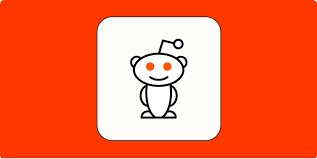
Reddit, the front page of the internet, is a platform where millions of users engage in discussions, share content, and discover new information every day. However, there may come a time when you decide to part ways with the platform. Whether it’s for privacy concerns, to reduce screen time, or for any other reason, deleting your Reddit account is a straightforward process, especially when using the mobile app. In this guide, we’ll walk you through the steps to permanently delete your Reddit account from the convenience of your smartphone.
Before diving into the process, take a moment to consider the consequences of deleting your Reddit account. Once you proceed, there’s no turning back, and all your posts, comments, and messages will be gone forever. Make sure you’ve saved any important content or information you’d like to keep.
How to Delete Your Reddit Account on the Mobile App
Step 1: Open the Reddit App
To get started, open the Reddit app on your mobile device. If you’re not already logged in, enter your Reddit username and password to access your account.
Step 2: Access Your Profile
Tap the icon in the bottom-right corner of the screen. This will open your profile page, where you can access your settings and preferences.
Step 3: Navigate to User Settings
Once on your profile page, tap the gear icon in the upper right corner. This icon represents the settings for your Reddit account.
Step 4: Access the “Account Settings” Option
In the settings menu, scroll down and select the “Account Settings” option. This is where you can manage various aspects of your Reddit account.
Step 5: Choose “Deactivate Account”
Scroll down on the Account Settings page until you find the “Deactivate Account” option. Tap on it to proceed with the deactivation process.
Step 6: Enter Your Password
Reddit will request your password for security purposes. Enter your Reddit password in the provided field.
Step 7: Provide a Reason (Optional)
Reddit will ask you to provide a reason for deactivating your account. You can select from the dropdown list or choose the “Other” option to enter a custom reason. This step is optional, so feel free to skip it if you prefer not to provide a reason.
Step 8: Confirm Account Deactivation
After entering a reason (or skipping it), tap the “Deactivate” button. Reddit will ask you to confirm your decision. Double-check that you want to permanently delete your account, as this action is irreversible.
Step 9: Delete Your Reddit Account
Once you confirm your decision, Reddit will permanently delete your account, along with all your posts, comments, and messages. You will be logged out, and your account will cease to exist.
Conclusion
Deleting your Reddit account via the mobile app is a straightforward process. However, it’s important to think carefully before making this decision, as it’s permanent and irreversible. If you’re certain about your choice, follow the steps outlined in this guide, and you’ll be able to bid farewell to Reddit. Remember that if you ever change your mind, creating a new Reddit account is always an option.
