How to Enable Quiet Mode on Instagram
Estimated reading time: 2 minutes, 54 seconds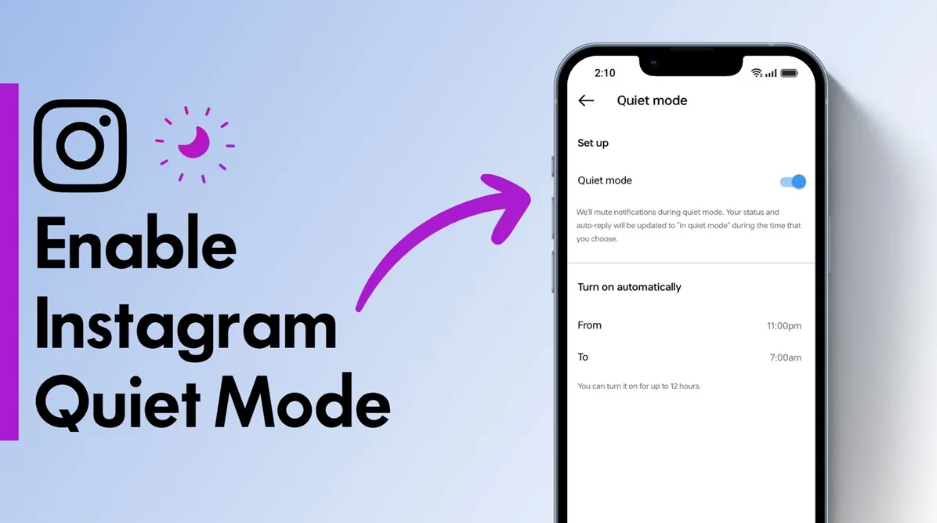
In today’s fast-paced digital world, social media can sometimes become overwhelming. Instagram, one of the most popular social networking platforms, recognizes the need for users to take a break or reduce distractions. That’s where the ‘Quiet Mode’ feature comes into play. In this article, we will guide you step by step on how to activate Quiet Mode on Instagram and explain its benefits.
What is Quiet Mode on Instagram?
Quiet Mode is a feature on Instagram that allows you to limit your notifications and make your time on the platform more peaceful. When activated, this mode silences most notifications, making your Instagram experience more serene. It is particularly useful when you need a break from the constant buzz of likes, comments, and messages.
Why Use Quiet Mode?
There are several reasons to use Quiet Mode on Instagram. First, it can help reduce distractions and improve your productivity. Second, it allows you to focus on your posts and content without the interruption of notifications. Lastly, it can be beneficial for your mental health, helping you establish healthy boundaries with social media.
How to Activate Quiet Mode on Instagram
Step 1: Open the Instagram App

To get started, open the Instagram app on your smartphone or tablet.
Step 2: Go to Your Profile
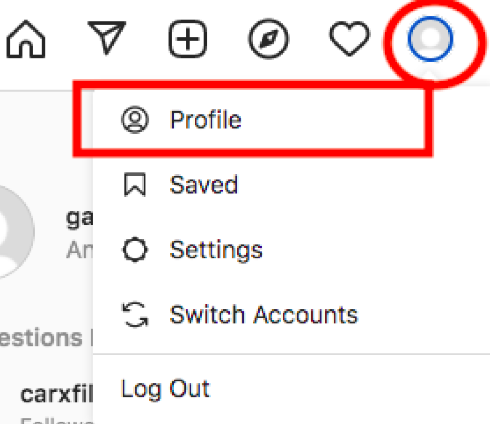
Tap on your profile picture in the bottom right corner of the screen to access your profile.
Step 3: Access Settings
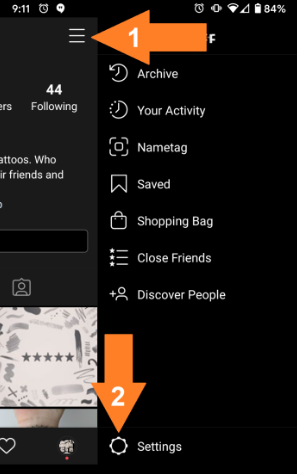
In the upper-right corner of your profile, you’ll find three horizontal lines. Tap on them to open the menu. Scroll down and select “Settings.”
Step 4: Activate Quiet Mode
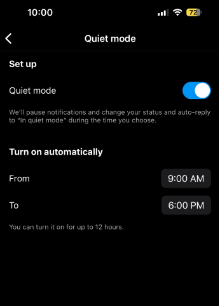
Inside the settings, you will see “Quiet Mode.” Tap on it, and you will be able to toggle it on or off. When you activate Quiet Mode, you will receive fewer notifications.
Benefits of Quiet Mode
Quiet Mode offers various advantages. It reduces the anxiety that can come from a constant barrage of notifications and helps maintain a healthier relationship with the platform. It can also be useful during meetings, studying, or when you simply want to enjoy some uninterrupted time.
Using Quiet Mode Effectively
To make the most of Quiet Mode, consider setting a schedule for when you want to activate it. You can align it with your work hours or moments when you need peace and quiet. This way, you can enjoy the benefits without missing out on important notifications.
How to Deactivate Quiet Mode
Deactivating Quiet Mode is just as easy as activating it. Follow the same steps outlined above, and simply toggle it off in the settings.
Frequently Asked Questions about Quiet Mode on Instagram
1. Can I receive emergency notifications in Quiet Mode?
Yes, emergency notifications will still come through, ensuring your safety.
2. Does Quiet Mode affect my direct messages?
No, you can still receive and reply to direct messages in Quiet Mode.
3. Can I customize the schedule for Quiet Mode?
Yes, you can choose when Quiet Mode is activated and when it’s not.
4. How does Quiet Mode benefit mental health?
Reducing constant notifications can reduce anxiety and improve your overall well-being.
5. Can I use Quiet Mode on a desktop computer?
Quiet Mode is currently available only on the mobile app.
Conclusion
Instagram’s Quiet Mode is a valuable tool for managing your social media experience. By following the simple steps outlined in this article, you can activate Quiet Mode and enjoy a more peaceful and focused time on the platform. Remember that Quiet Mode is designed to enhance your Instagram experience, and it’s up to you to make the most of it.
