7 Best Free IPTV Players for Windows
Estimated reading time: 3 minutes, 46 seconds
IPTV, or Internet Protocol Television, is a technology that allows you to stream TV channels and video content over the Internet. It has gained immense popularity due to its convenience and flexibility and many people are now turning to IPTV to enjoy their favorite TV shows, movies and live broadcasts. If you are a Windows user and looking for the best free IPTV player, you are in the right place.
The top 7 Best free IPTV players for Windows. These software options are not only user-friendly but also offer a variety of features that will enhance your IPTV watching experience. We’ll also provide screenshots to help you get a better idea of what each player has to offer.
Top 7 Best Free IPTV Players for Windows
1. VLC media player

VLC Media Player is a versatile and widely used multimedia player known for its ability to play various video and audio formats. It also supports IPTV streaming, making it a top choice for Windows users. VLC’s user-friendly interface and robust functionality make it a favorite among many IPTV enthusiasts.
- Open VLC media player.
- Click “Media” in the top menu.
- Select “Open Network Stream”.
- Enter the IPTV URL provided by your service provider.
- Click “Play”.
VLC’s ability to handle different formats and codecs ensures that you can watch your favorite content without any compatibility issues.
2. MyIPTV Player

MyIPTV Player is a dedicated IPTV player for Windows that offers a simple and intuitive user interface. It allows you to stream Live TV and VOD content easily.
- Download and install the MyIPTV Player app from the Microsoft Store.
- Open the app.
- Click “Settings” and enter the M3U playlist URL of your IPTV provider or choose a local playlist file.
- Enjoy your IPTV channels and content.
MyIPTV Player offers features like EPG (Electronic Program Guide) support and a customizable interface.
3. IPTV Smarters
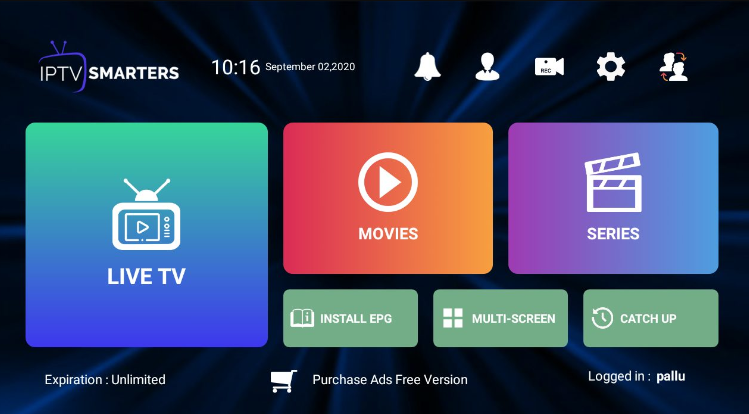
IPTV Smarters is another popular IPTV player for Windows that offers a user-friendly experience. It is known for its extensive features and compatibility.
- Download and install IPTV Smarters app from Microsoft Store.
- Open the app.
- Enter your IPTV login credentials or URL.
- Start enjoying IPTV content.
IPTV Smarters offers features like parental controls, live TV and VOD streaming.
4. Kodi
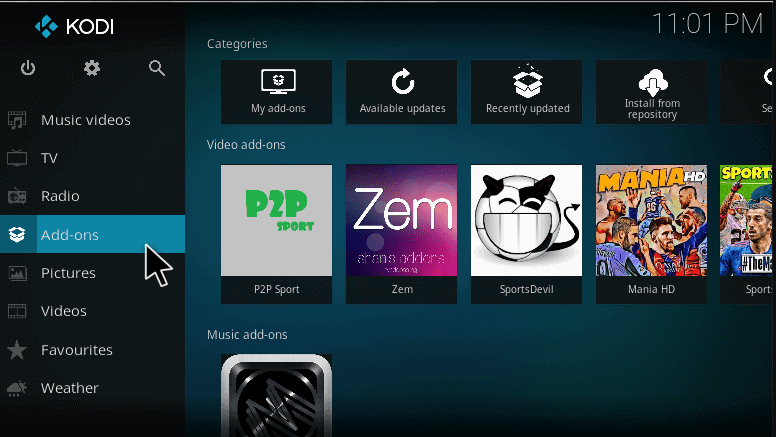
Kodi is an open-source media player that can be customized with various add-ons, making it a powerful IPTV player for Windows.
- Download and install Kodi from the official website.
- Install an IPTV add-on like “PVR IPTV Simple Client”.
- Configure the add-on with your IPTV provider’s M3U playlist or XMLTV EPG.
- Start streaming IPTV content.
Kodi’s extensibility allows you to customize your IPTV experience, but it may require some additional setup compared to other players.
5. Perfect Player

Perfect Player is a dedicated IPTV player for Windows that offers a straightforward and customizable interface.
- Download and install Perfect Player from the Microsoft Store.
- Open the app.
- Click the Settings icon and enter the M3U playlist URL of your IPTV provider.
- Enjoy your IPTV channels.
Perfect Player is known for its EPG support and options to customize the interface.
6. GSE Smart IPTV

GSE Smart IPTV is a feature-rich IPTV player for Windows that also supports EPG and parental controls.
- Download and install GSE Smart IPTV from Microsoft Store.
- Open the app.
- Enter your IPTV login credentials or M3U playlist URL.
- Start streaming IPTV content.
GSE Smart IPTV offers a user-friendly interface and advanced features like favorites and subcategories.
7. ProgDVB

ProgDVB is a versatile multimedia player that also supports IPTV. It comes with a built-in IPTV client, making it a convenient option for Windows users.
- Download and install ProgDVB from the official website.
- Open the app.
- Click “File” and select “IPTV”.
- Enter the M3U playlist URL of your IPTV provider.
- Enjoy your IPTV channels.
ProgDVB offers advanced features such as time-shifting, recording and picture-in-picture modes.
Conclusion
IPTV is a great way to enjoy a wide range of television content over the Internet, and Windows users have a variety of free IPTV players to choose from. The top 7 free IPTV players for Windows cater to different user preferences and offer different features, ensuring that you can find the perfect fit for your IPTV needs.
Remember to respect copyright laws and use these IPTV players with legitimate sources to support content creators. Additionally, always make sure that you have the necessary permissions or subscriptions from your IPTV provider to access their services.
By choosing one of these top-rated free IPTV players for Windows, you can unlock a world of entertainment at your fingertips while enjoying a user-friendly interface and valuable features. Happy streaming!
