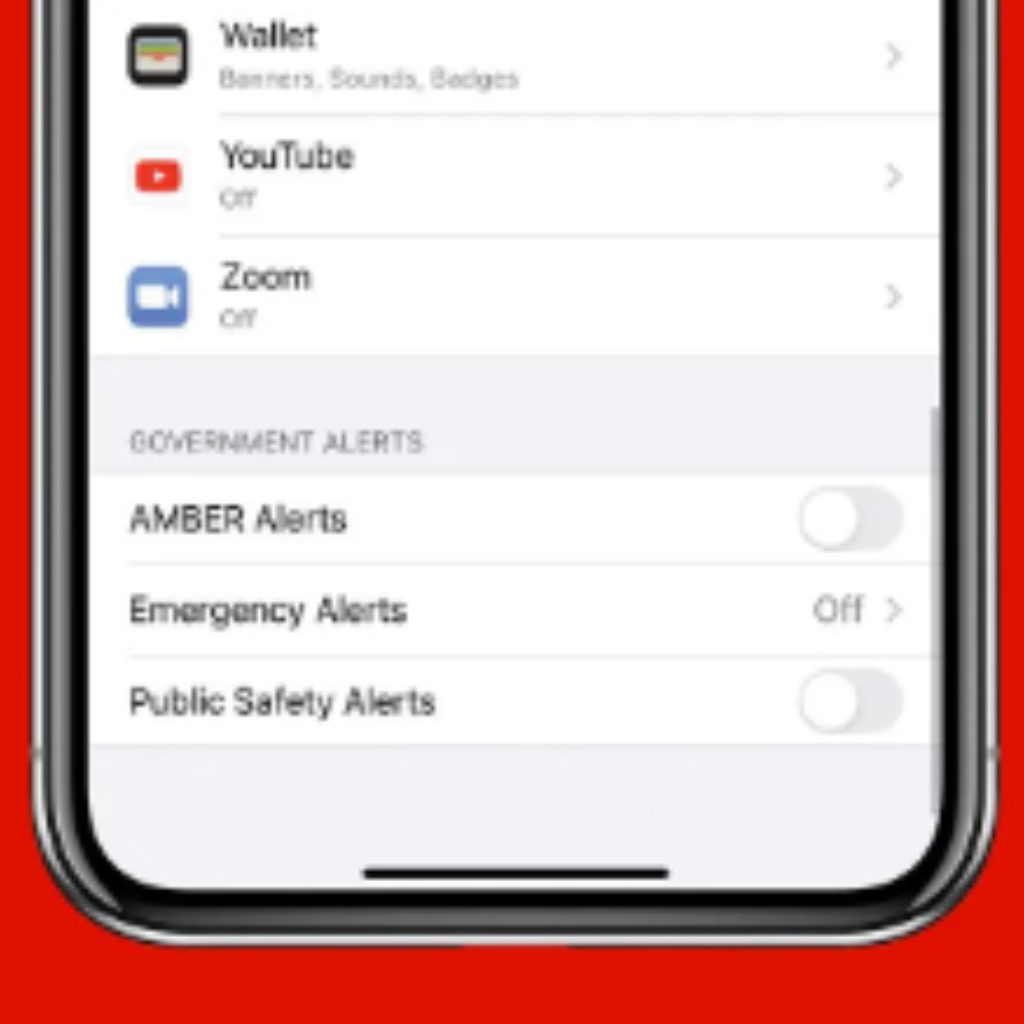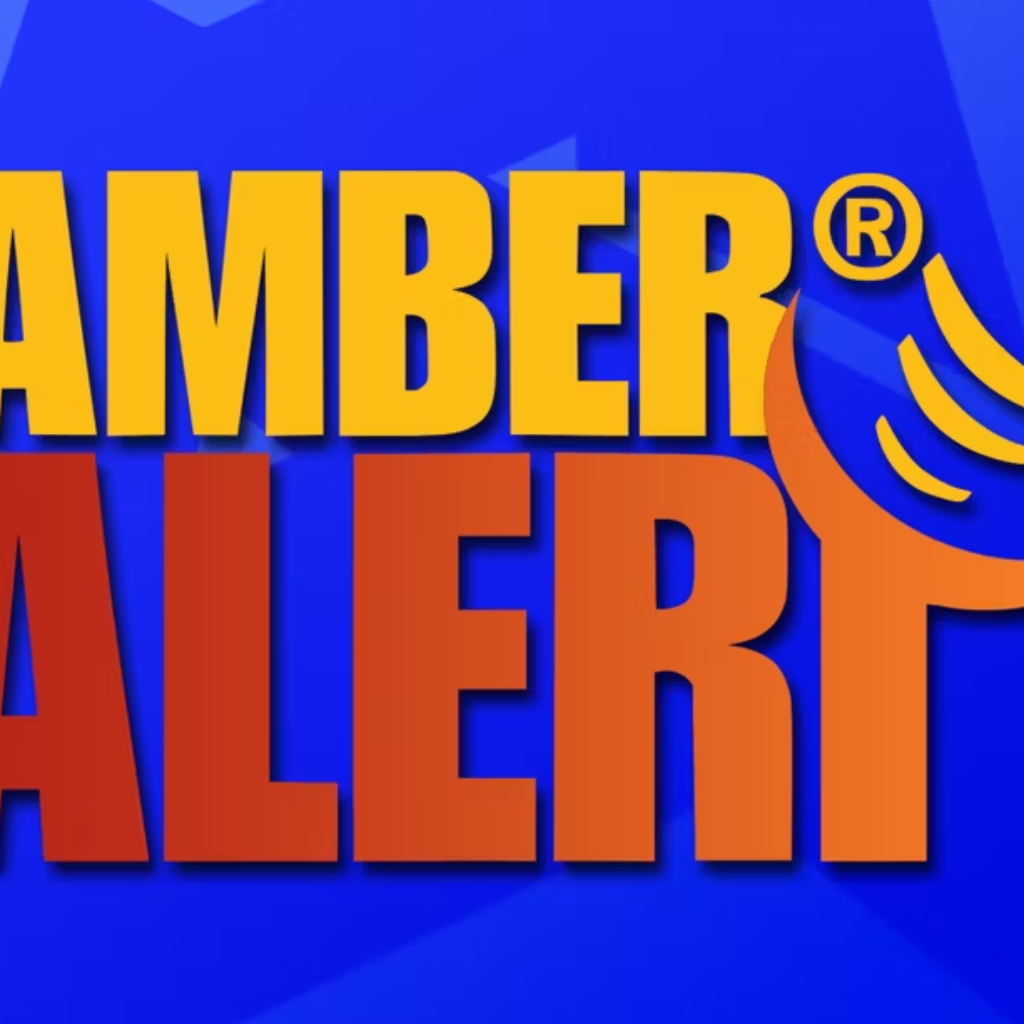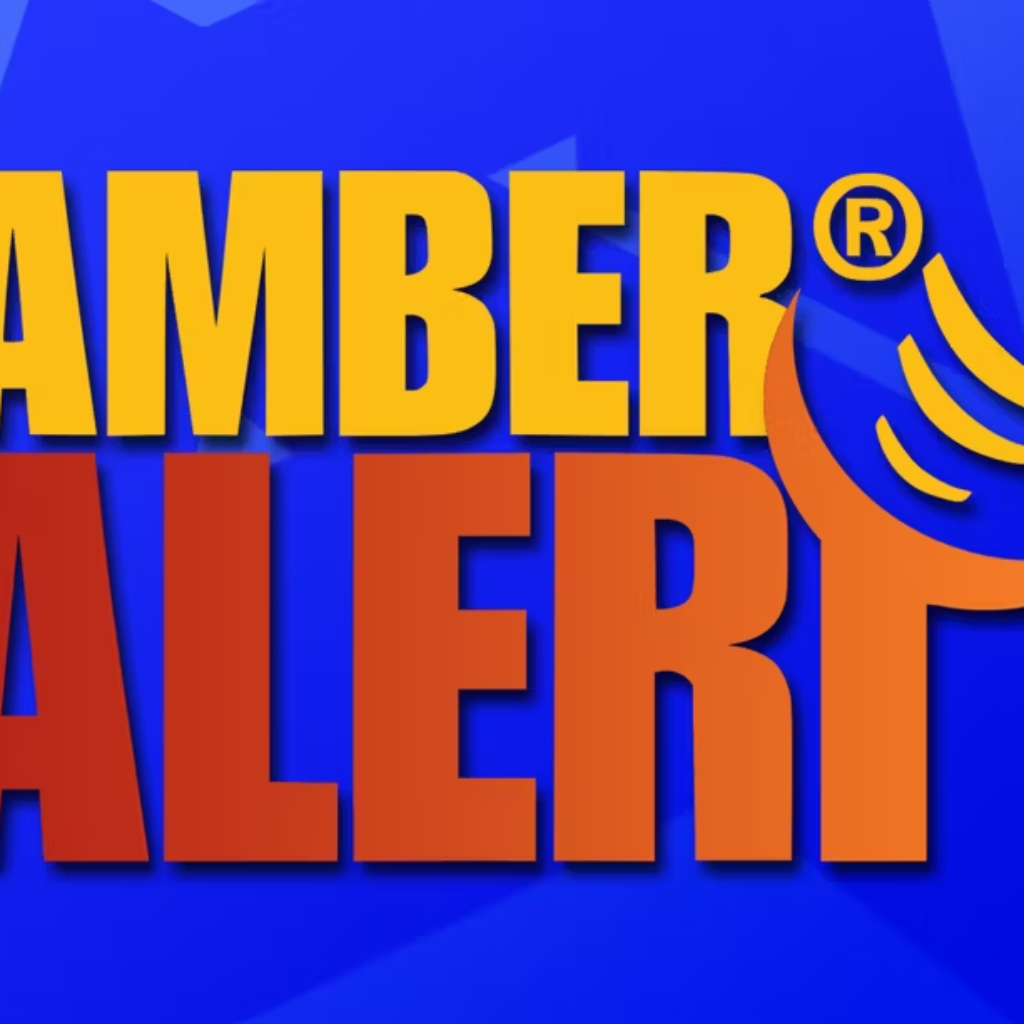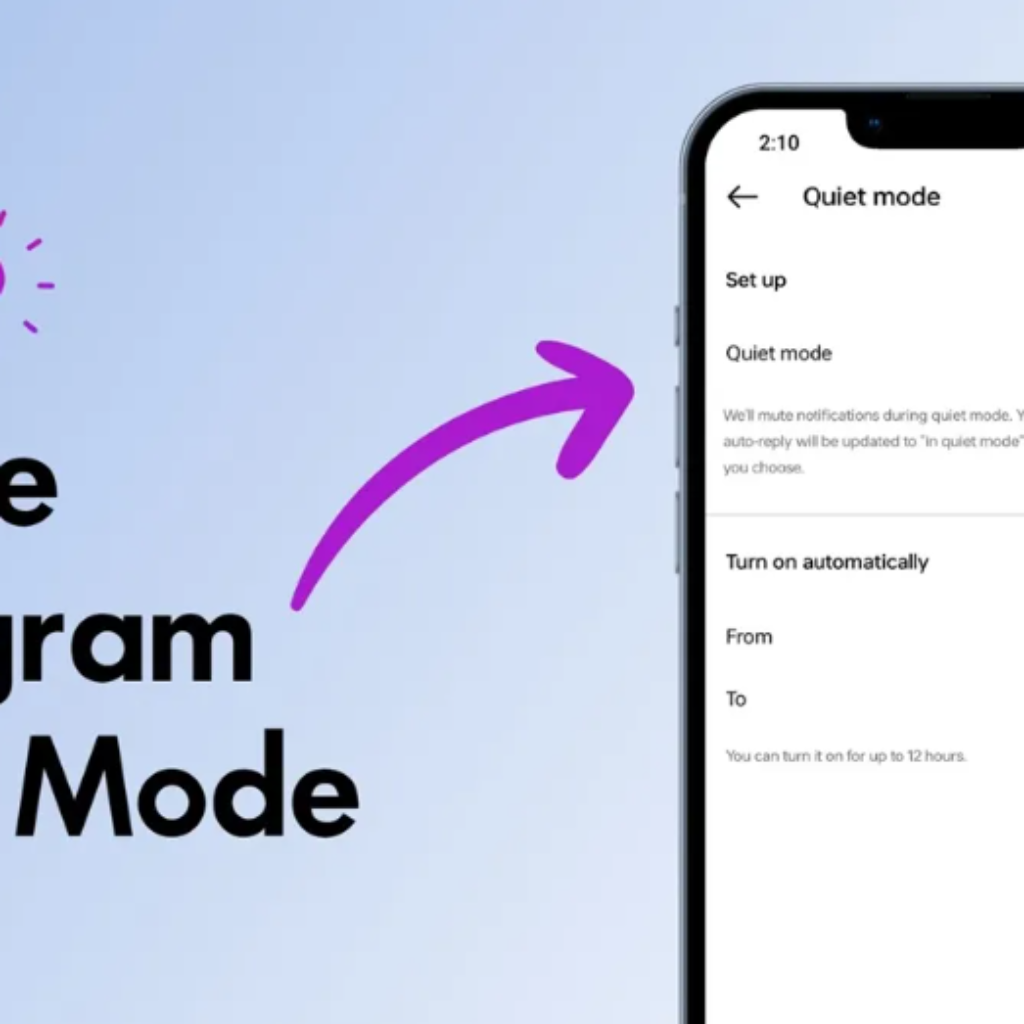Emergency alerts are important tools for disseminating vital information in times of crisis. However, the constant barrage of information can become overwhelming for some individuals. In this guide, we’ll explore the reasons someone might want to turn off emergency alerts, how to do it on both Android and iOS devices, and the broader implications of managing these settings.
Living in an age of rapid information dissemination, emergency alerts play an important role in keeping us informed about potential threats. Although their importance is undisputed, there are instances where individuals may need to customize or turn off these alerts to suit their preferences. In this article, we will explore the reasons behind such decisions and provide step-by-step guides for both Android and iOS users.
Table of content
Understanding Emergency Alert Systems
Before we figure out how to turn off emergency alerts, it’s important to understand how these systems work. Emergency alerts are messages sent by authorized government alert officials through your mobile carrier. They cover a range of situations from natural disasters to Amber Alerts and presidential messages.
Reasons to turn off emergency alerts
Although emergency alerts are undeniably important, there are situations where turning them off may be considered. Some individuals may find the frequency and urgency of alerts anxiety-provoking, especially during times of increased stress. It is important to balance the need for information with personal well-being.
How to Turn Off Emergency Alerts on Android
Step 1: Open Settings
Start by opening the “Settings” app on your Android device.
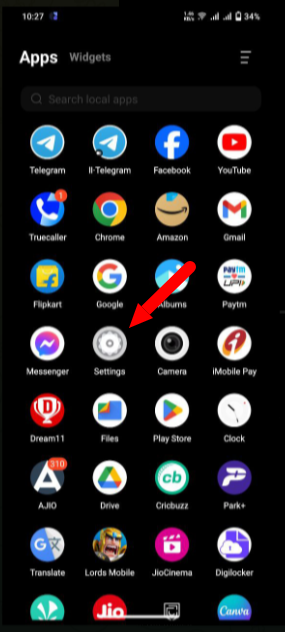
Step 2: Go to “Apps & notifications”
Navigate to the Settings menu’s “Apps & notifications” section.
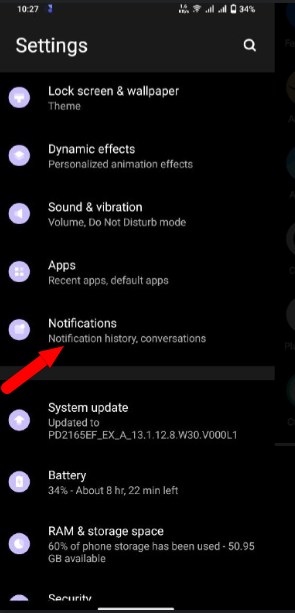
Step 3: Select “Emergency Alert”
Find and select the “Emergency Alert” option.
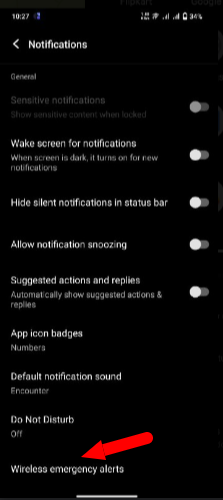
Step 4: Toggle “Emergency Alerts”
You will get the option to turn off emergency alerts. Just close it and you’re done.
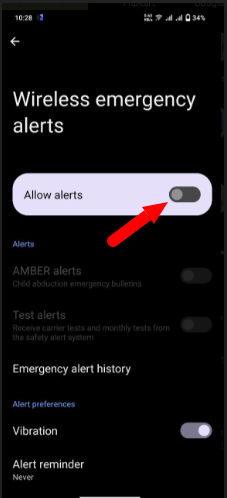
Addressing Concerns:
- Disabling alerts does not affect regular messages or calls.
- Consider the potential impact on your awareness of local emergencies.
How to Turn Off Emergency Alerts on iOS
Step 1: Open Settings
Launch the “Settings” app on your iPhone.
Step 2: Go to “Notifications”
Scroll down and tap “Notifications.”
Step 3: Scroll to “Government Alerts”
See “Government Alerts” section.
Step 4: Toggle “Emergency Alerts”
To turn them off, toggle the “Emergency Alerts” option.
Customizing without disabling:
- You can customize what types of alerts you receive without turning it off completely.
- Consider muting non-essential alerts while keeping important alerts enabled.
Ensuring public safety when managing alerts
While it’s understandable that individuals want to customize their alert settings, it’s important to ensure that public safety remains the priority. It is recommended to remain connected to local emergency services through alternative means.
Impact on community awareness
Customizing alert settings can have a huge impact on community awareness. Striking a balance between personalization and collective security is important to maintaining a resilient community.
Addressing common misconceptions
There are common misconceptions about emergency alerts, such as the belief that they occur frequently or are unnecessary. Understanding the role of these alerts in public safety can help dispel myths.
Future of Emergency Alert System
As technology advances, so do emergency warning systems. Exploring the future of these systems involves finding innovative ways to increase their effectiveness while respecting individual needs.
Personal Experience with Emergency Alerts
Real stories from individuals who navigate emergency alert scenarios highlight the diverse perspectives associated with the topic. These experiences provide insight into the challenges and benefits of managing alert settings.
Social media and emergency notifications
Social media platforms have become integral in disseminating vital information. Integrating social media strategies with personalized alert settings can optimize one’s information intake.
Balancing personalization and public safety
Finding a middle ground between personalization and public safety is a collective responsibility. Individuals need to make informed decisions while considering the wider impact on community welfare.
Stay informed without pressure
Strategies for managing information overload during a crisis include finding reliable sources and setting boundaries. Mental health considerations play an important role in navigating emergency alerts responsibly.
Public awareness campaign
Public awareness campaigns can contribute to a more responsible approach to managing emergency alert settings, advocating informed decision making.
Conclusion
In conclusion, the decision to turn off emergency alerts is a personal one that should be taken with careful consideration. Although adaptation is necessary, it is important to be aware of the potential impact on public safety. By striking a balance between personalization and collective well-being, we can responsibly navigate the landscape of emergency alerts.