Is Myflixer Safe for Mac?
Estimated reading time: 3 minutes, 55 seconds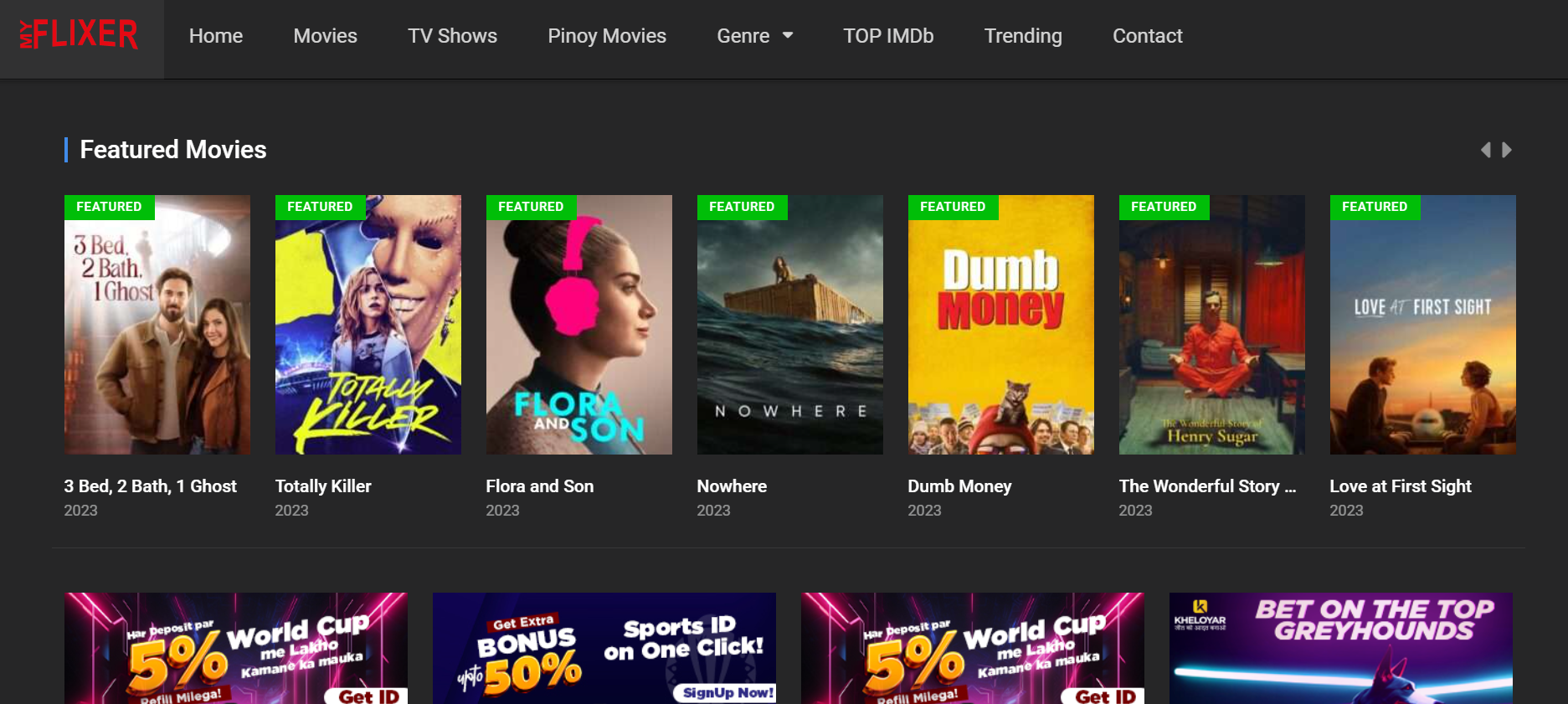
In the digital age, streaming movies and TV shows have become a norm, especially on Mac devices. With various streaming platforms available, many users are tempted to explore free alternatives like Myflixer. However, there’s always the concern of safety and legality. Is Myflixer safe for Mac users? In this comprehensive guide, we will delve into the world of Myflixer, examining its safety, functionality, and the potential risks associated with using it on your Mac.
What is Myflixer?
Myflixer is a website that offers a vast collection of movies and TV shows that users can stream for free. It’s quite popular due to its extensive content library and user-friendly interface. The service allows you to watch a wide range of content without the need for a subscription, making it a tempting choice for budget-conscious viewers.
User Experience on Myflixer
One of the first things you’ll notice about Myflixer is its user-friendly interface. The homepage is well-organized, featuring an array of popular movies and TV shows. Navigating through the website is a breeze, thanks to its intuitive design. The search feature allows you to find your favorite content quickly.
Is Myflixer Legal?
This is a crucial question when considering the safety of using Myflixer on your Mac. The answer is a bit complex. Myflixer itself doesn’t host any of the content it provides. Instead, it acts as an aggregator that sources content from various external websites. This raises several legal and ethical concerns.
The content on Myflixer is often copyrighted, and streaming such content without the appropriate licenses may infringe copyright laws. While the responsibility mainly lies with the individuals who upload the content, using a platform like Myflixer to access copyrighted material can still be risky for users.
Safety Concerns:
- Malware and Viruses: One of the significant concerns about using Myflixer on your Mac is the risk of encountering malware and viruses. The website relies on advertisements to generate revenue, and these ads can sometimes be malicious. Users might accidentally click on deceptive ads that lead to the installation of unwanted software on their devices.
- Privacy and Security: When using Myflixer, you might be exposing yourself to privacy risks. As the website operates in a legally gray area, it might not prioritize user data security. Your personal information could be at risk, making you vulnerable to potential data breaches and cyber threats.
How to Stay Safe While Using Myflixer on Mac
If you decide to use Myflixer on your Mac despite the potential risks, here are some steps to help you stay safe:
- Use a Reliable Antivirus: Install a reputable antivirus software on your Mac to protect against malware and viruses. Keep it updated to ensure it can detect the latest threats.
- Ad Blockers: Consider using ad blockers to minimize the chances of accidentally clicking on deceptive advertisements.
- VPN (Virtual Private Network): A VPN can help protect your online identity and keep your connection secure. This is especially important if you’re accessing Myflixer in regions where it may be restricted.
- Use a Dedicated Browser: Some users prefer to use a separate, less important browser for streaming on websites like Myflixer. This way, you can minimize the potential impact of any security issues.
- Regularly Update Your Mac: Keep your Mac’s operating system and software up to date to benefit from security patches and bug fixes.
Alternatives to Myflixer for Mac Users
If you’re concerned about the legality and safety of using Myflixer on your Mac, you might want to explore alternative options. Several legal and safe streaming platforms are available that offer both free and paid content. Here are a few popular alternatives:
- Netflix: A well-known subscription-based streaming service with a vast library of movies and TV shows.
- Hulu: Offers a range of popular TV shows and movies, with both free and subscription options.
- Amazon Prime Video: Provides a variety of content, including original series and movies.
- Crackle: A free, ad-supported streaming platform with a collection of movies and TV shows.
- Popcornflix: Another free streaming service with a variety of content.
Conclusion
Is Myflixer safe for Mac users? The answer is a cautious “proceed with care.” While Myflixer offers a tempting array of free movies and TV shows, it comes with potential legal and security risks. Users must be vigilant, employ security measures, and consider legal alternatives to ensure a safer and more enjoyable streaming experience on their Mac.
In the end, it’s essential to make informed choices and prioritize your digital security and legal compliance when streaming content online. While Myflixer may be an attractive option, Mac users should be aware of the associated risks and take steps to protect themselves when using this platform. Your digital safety and privacy should always be a top priority.
